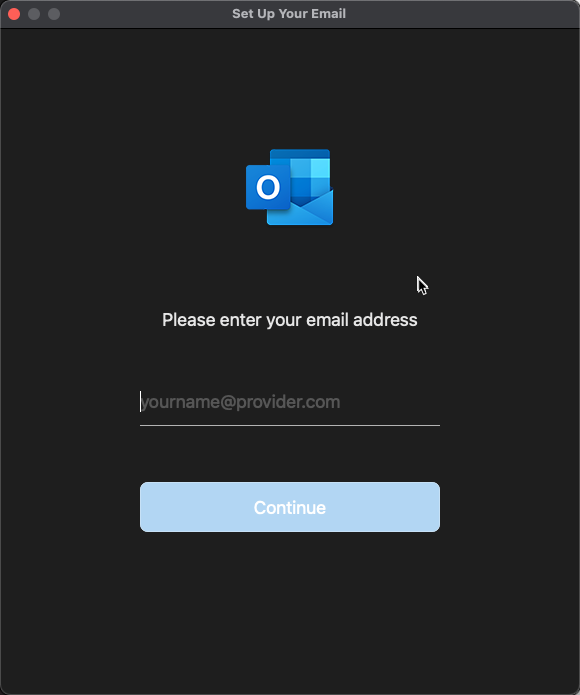Remove and re-add 365 account - Outlook Mac
- In Outlook, open preferences
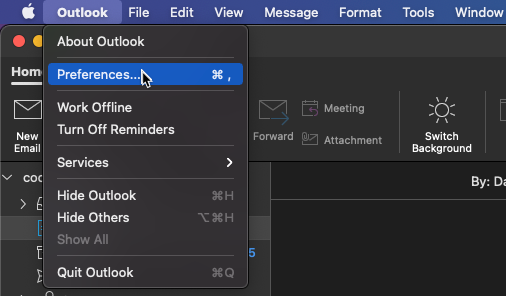
- Select accounts
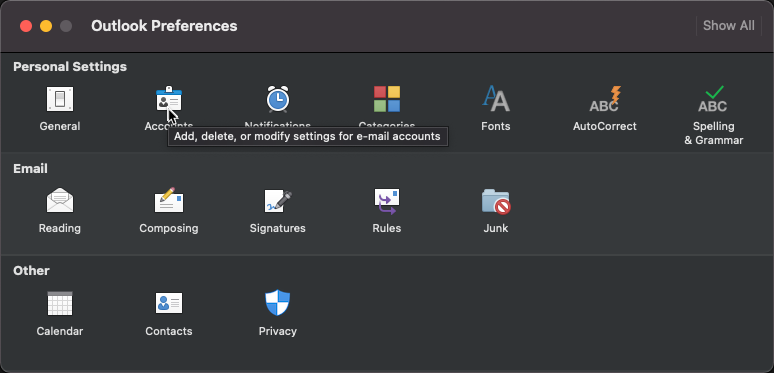
- Click on the account to select it, then press the minus button near the bottom
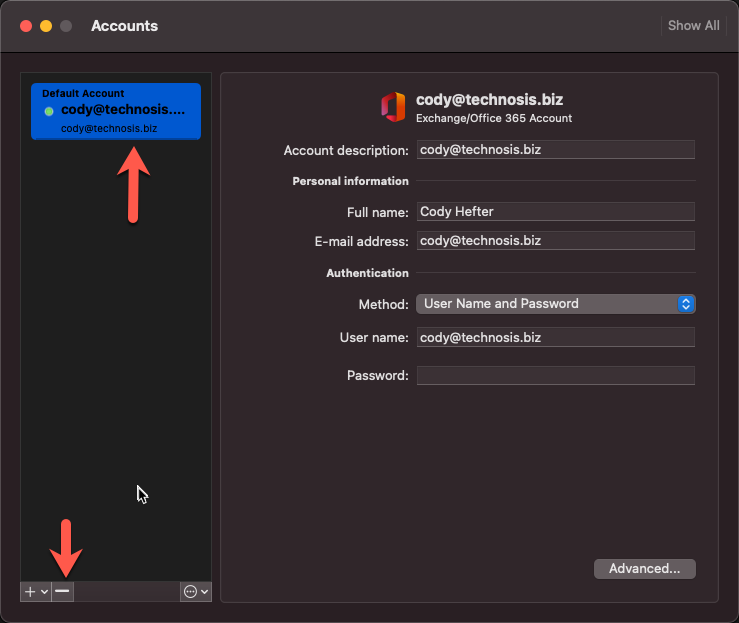
- Press delete to confirm the removal
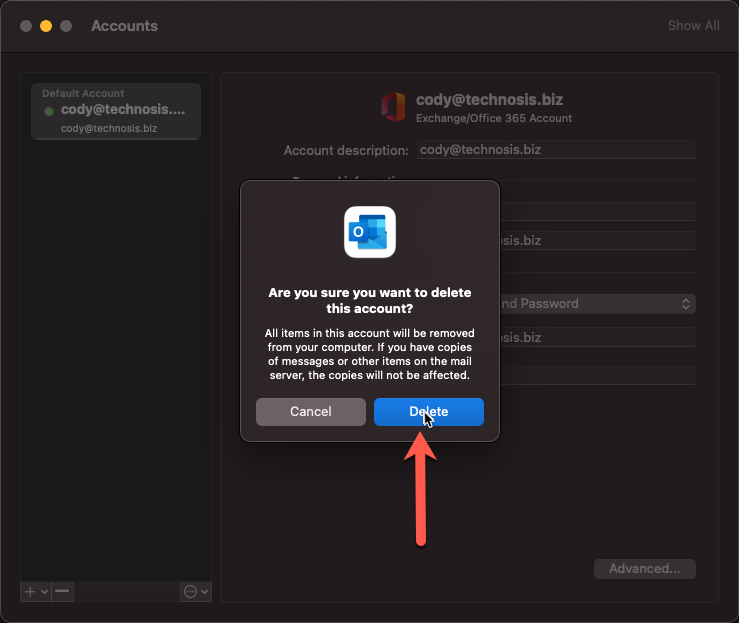
- Once removed, press the plus and press new account
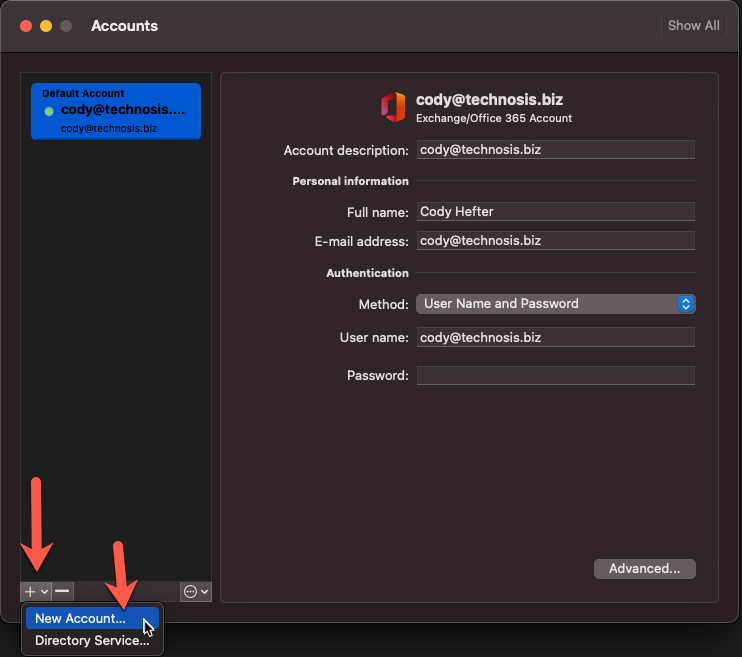
- 6. Sign in with your Office 365 credentials