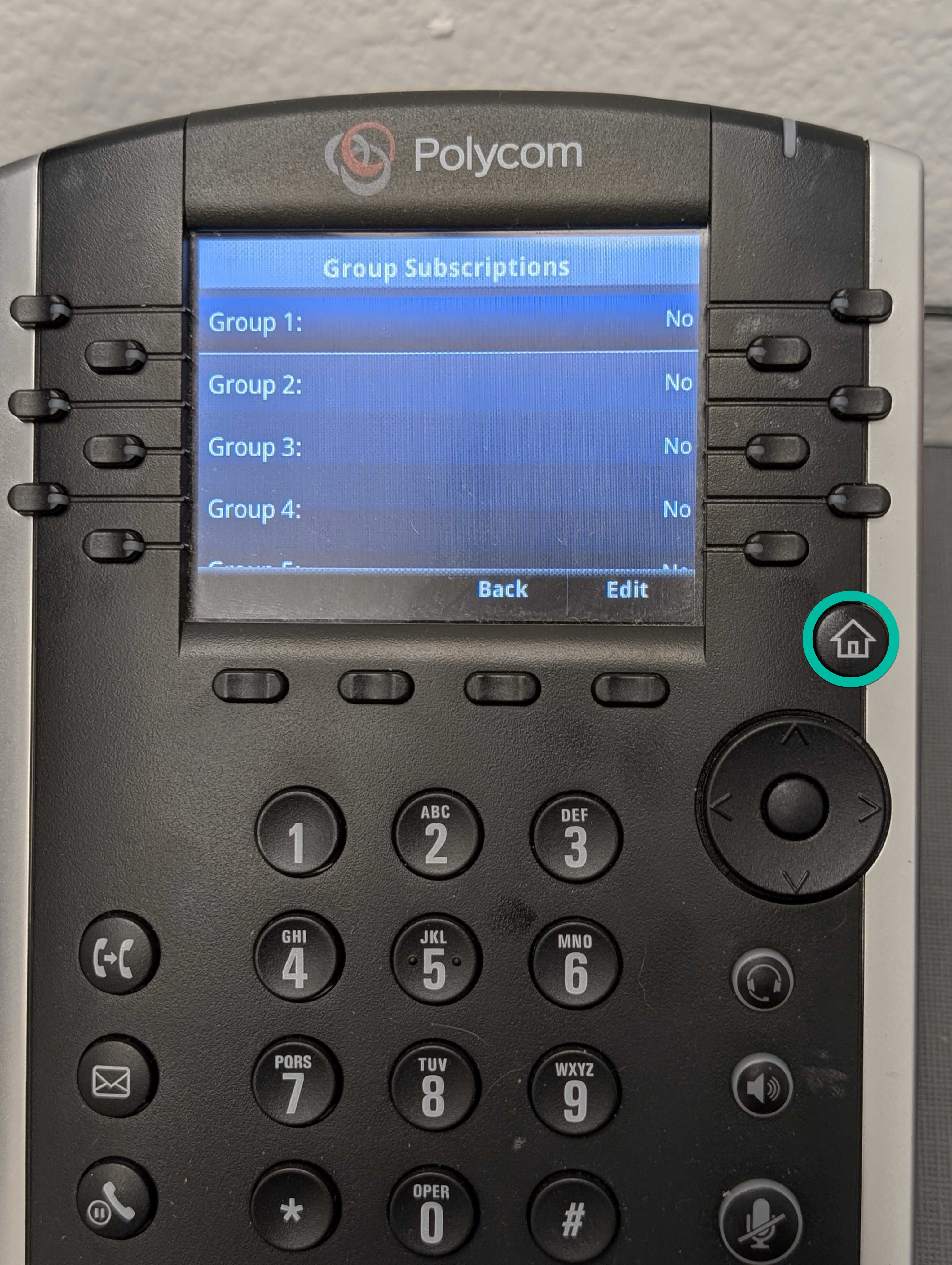How to Start/Stop Receiving Pages
- Press the Home button and navigate to Settings.
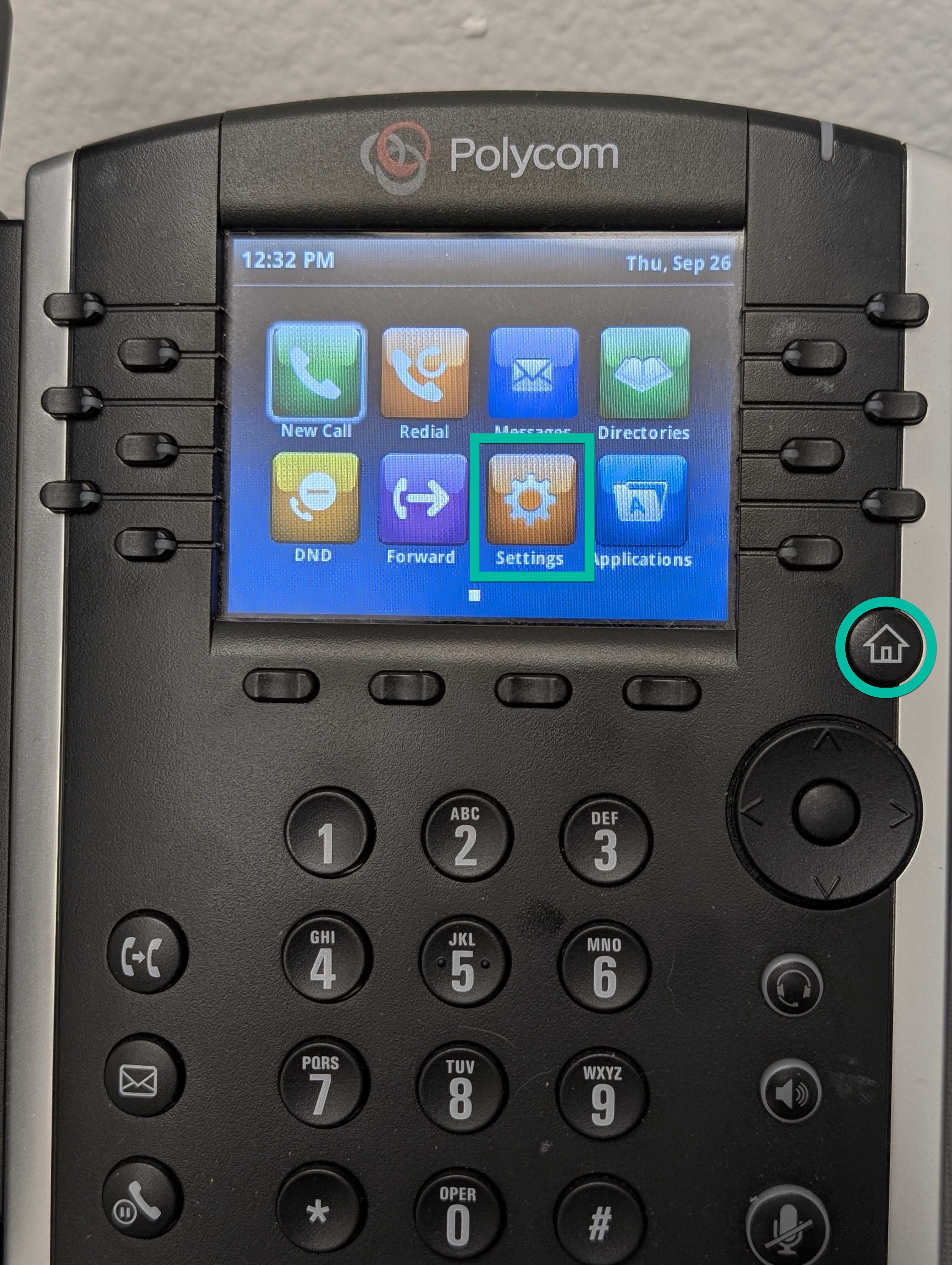
- Select Basic.
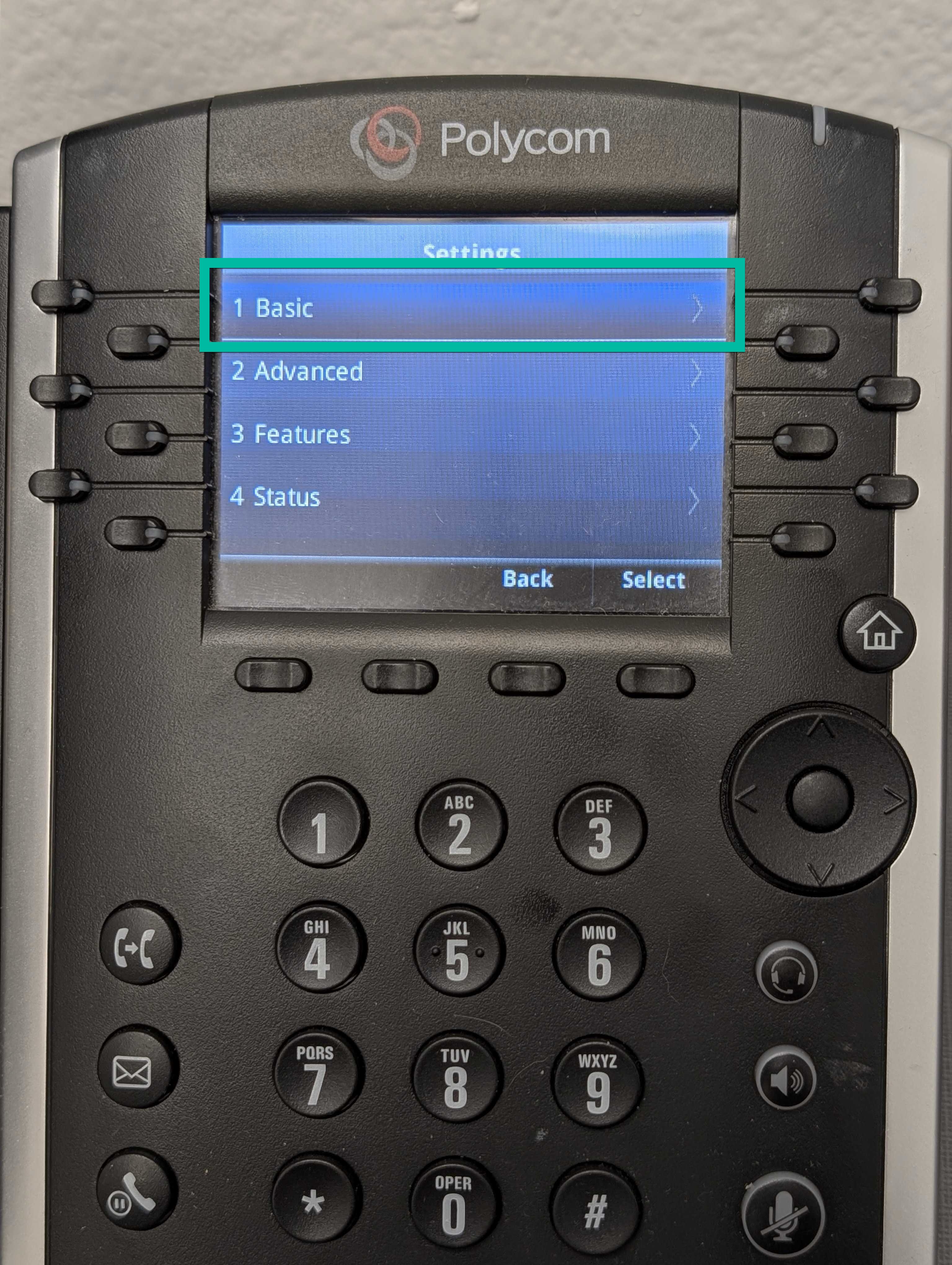
- Select Preferences.
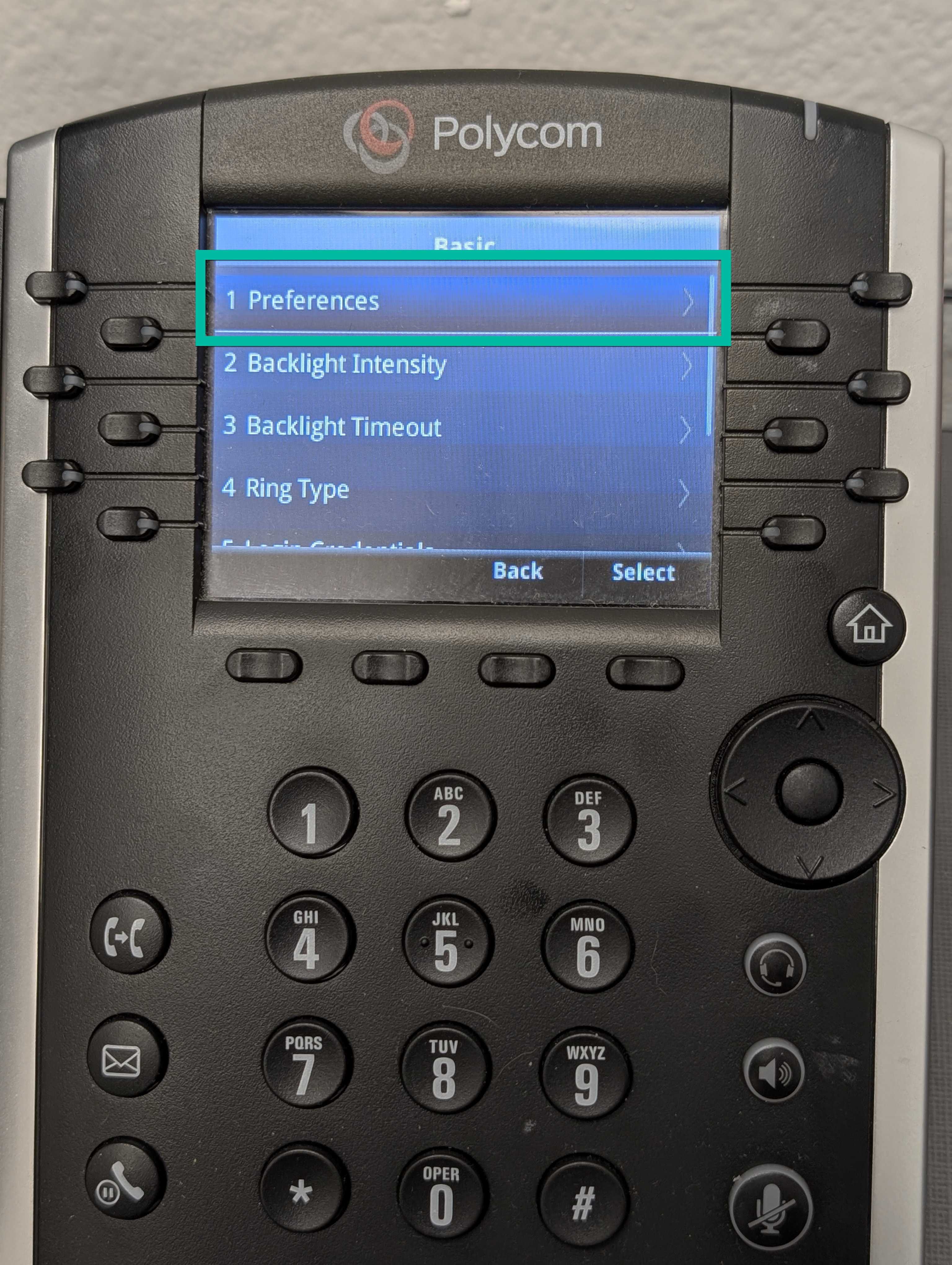
- Select Paging/PTT Configuration.
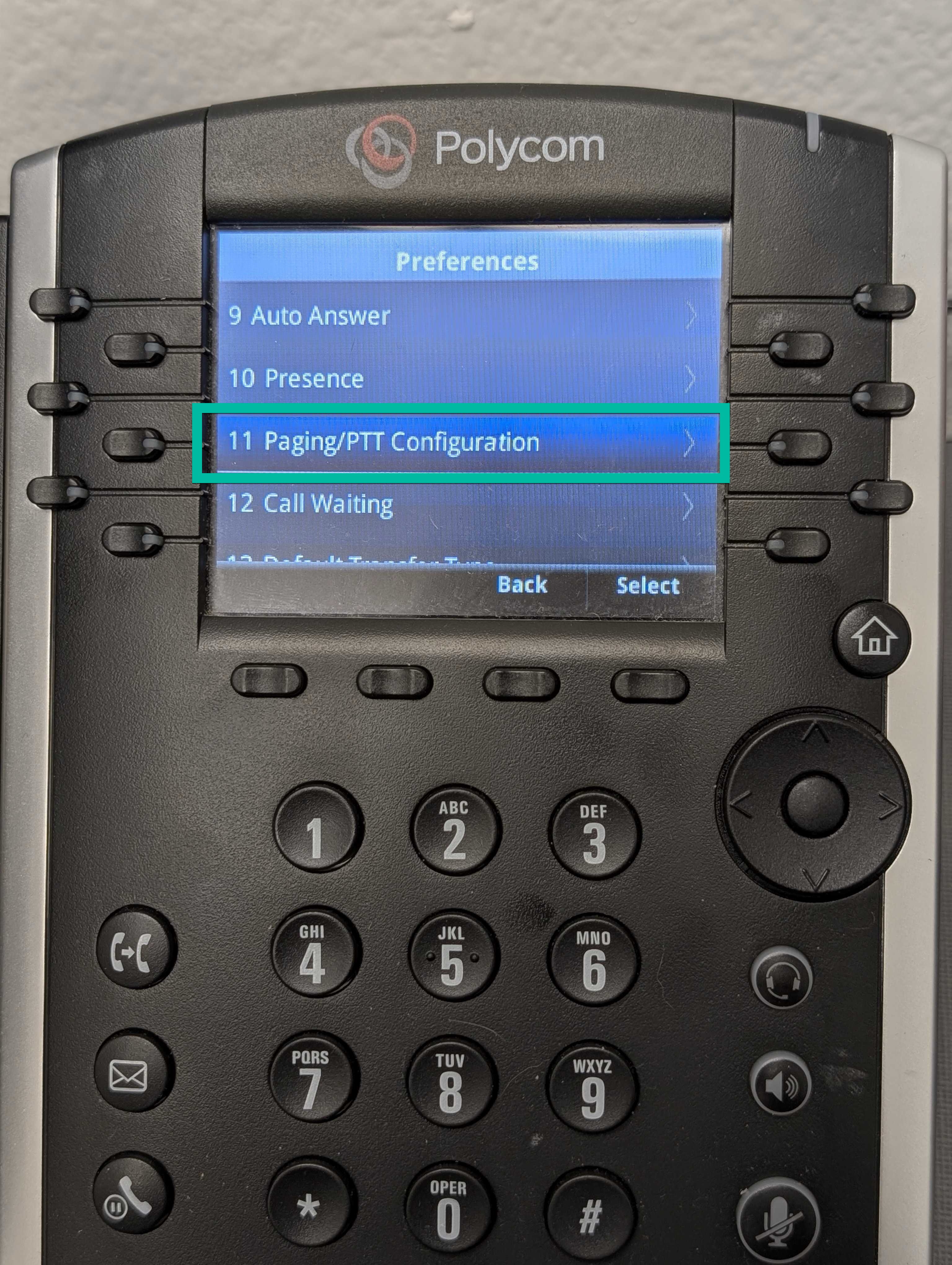
- Select Group Paging.
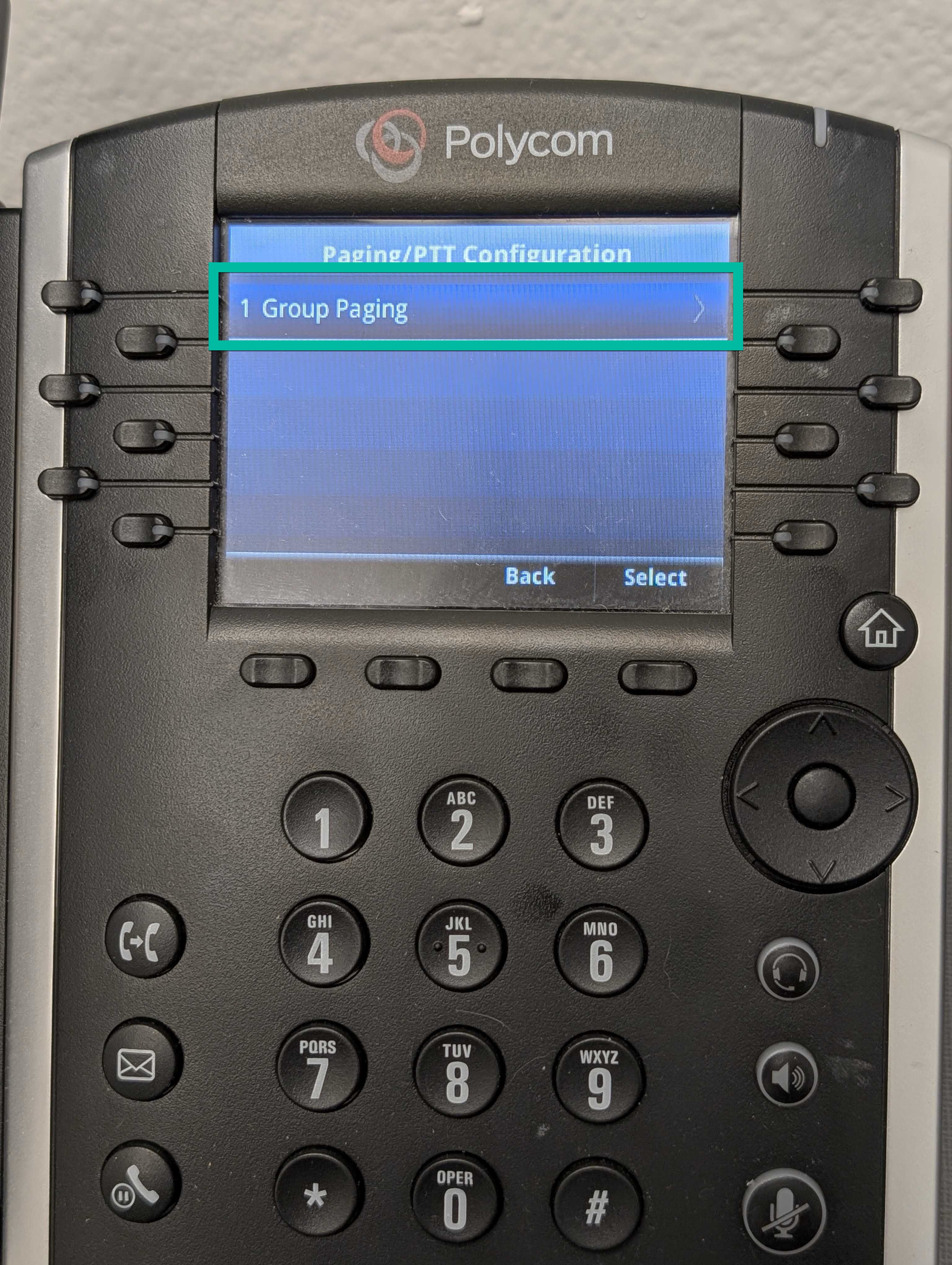
- Select Group Subscriptions.
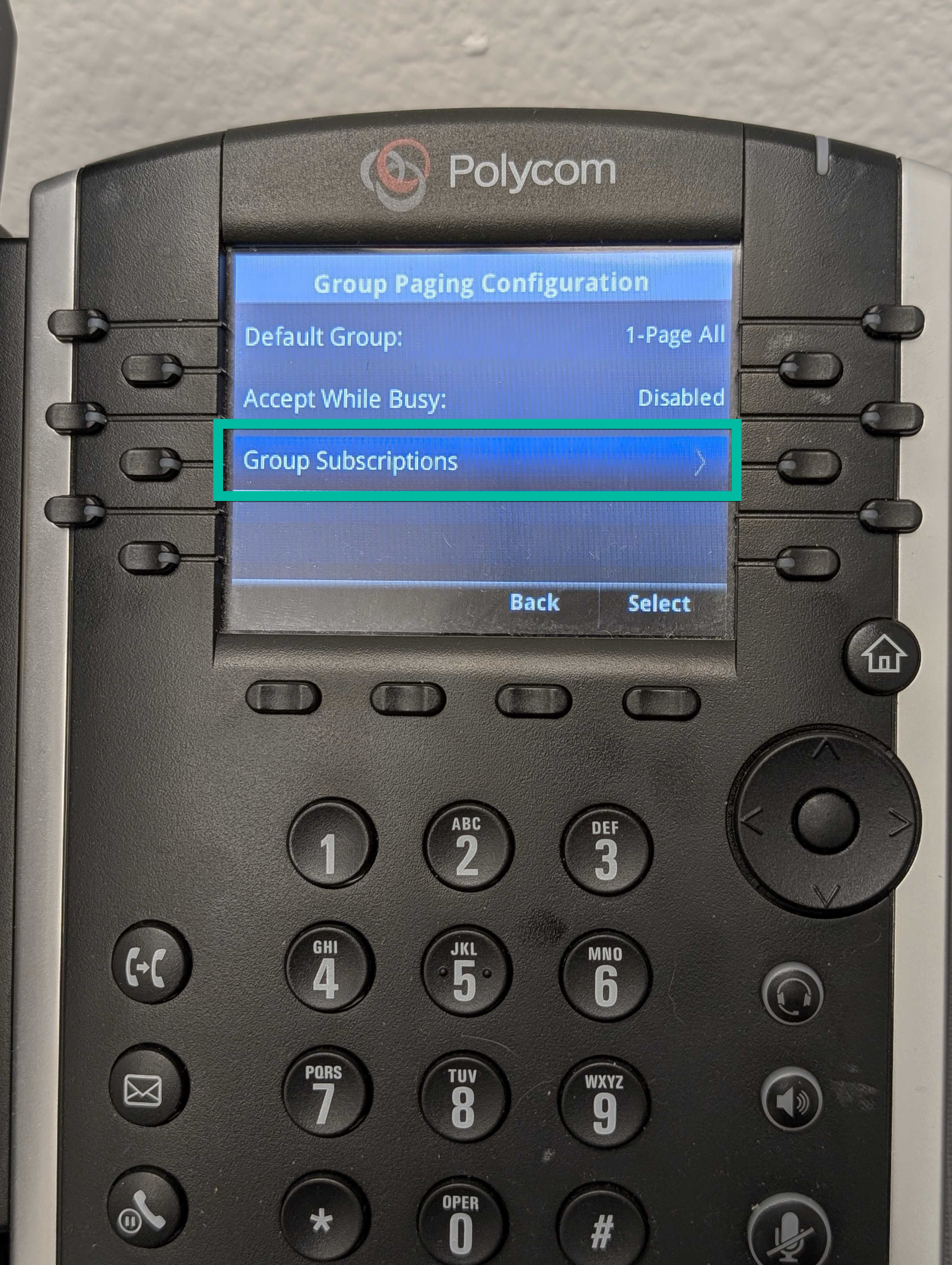
- Select the Group you want to modify (usually Group 1).
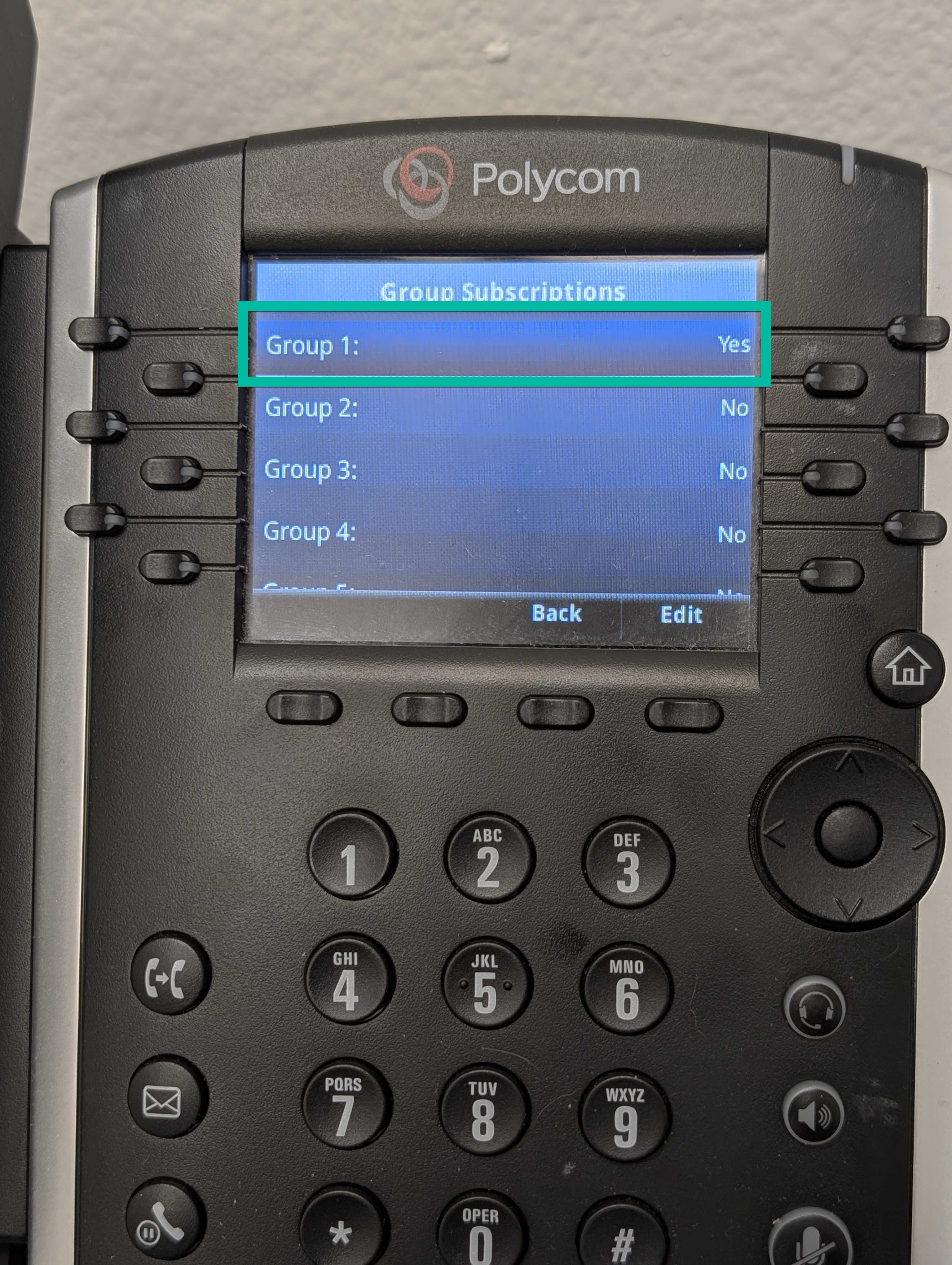
- Select No to stop receive pages, or Yes to start receiving pages.
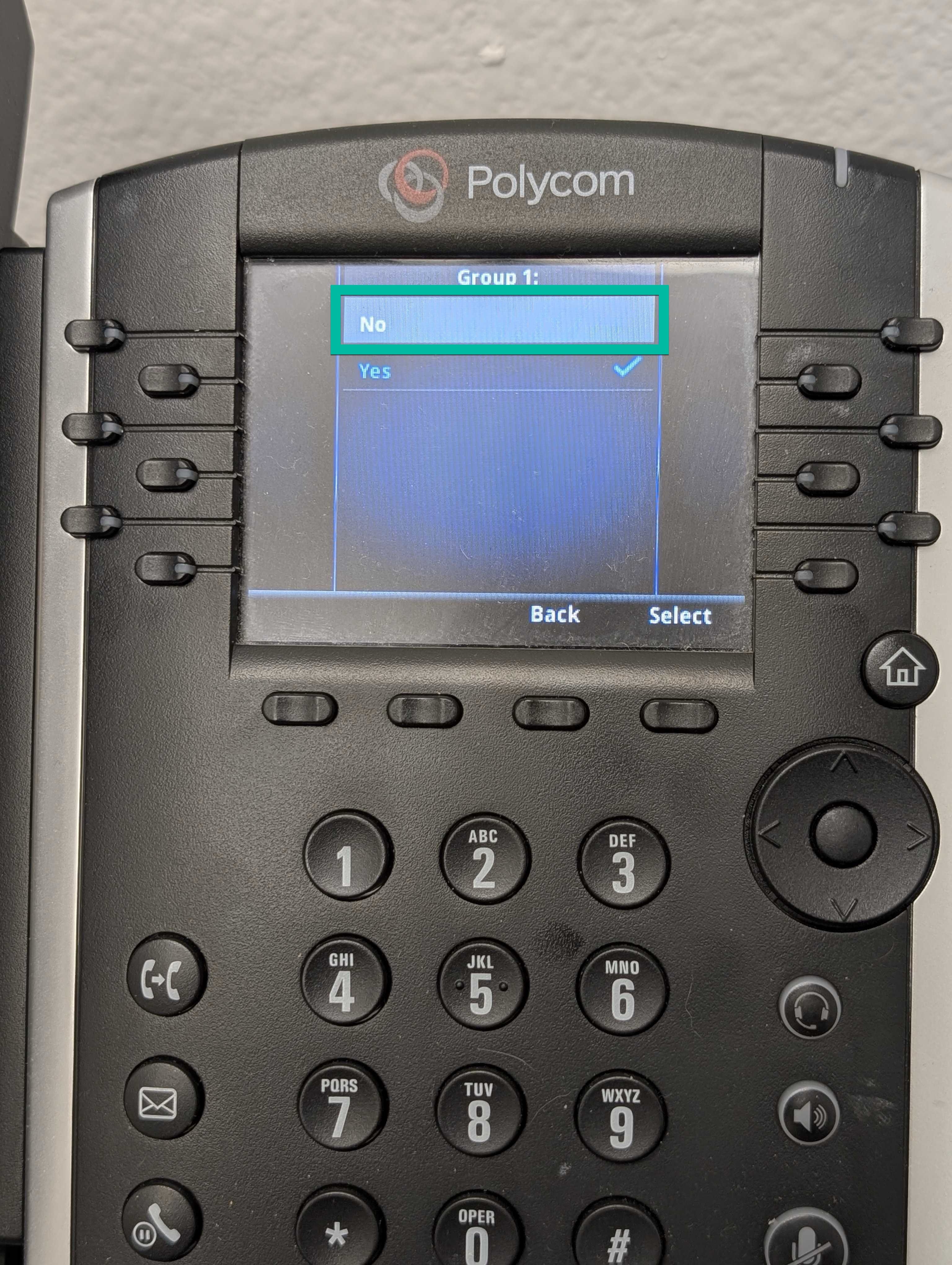
- Once you're done modifying groups, press the Home button twice to return to the main screen.