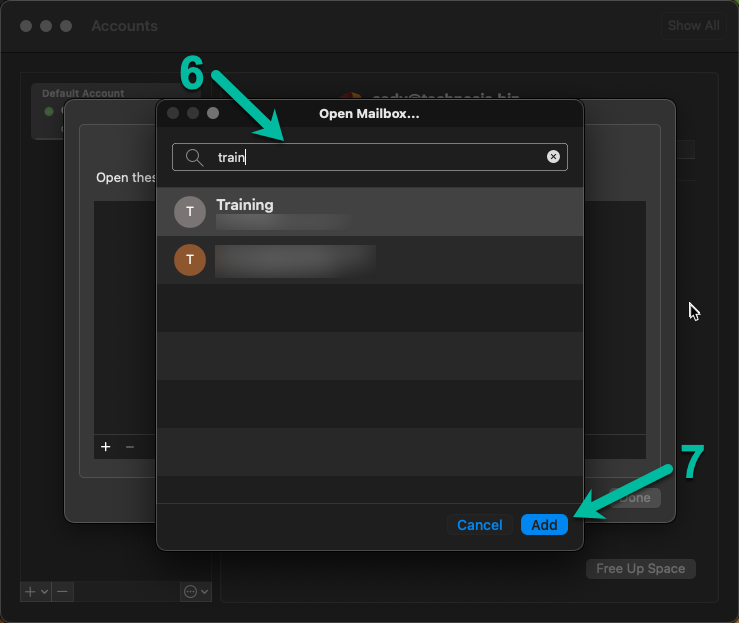Adding a shared mailbox to Outlook - macOS
A shared mailbox could be something like a sales or info address, or a way to see emails sent to or from former employees. The Mac version of Outlook does not add these automatically, so this will outline the process to do so.
- With Outlook in focus, select the Tools menu from the menu bar.
- Select accounts.
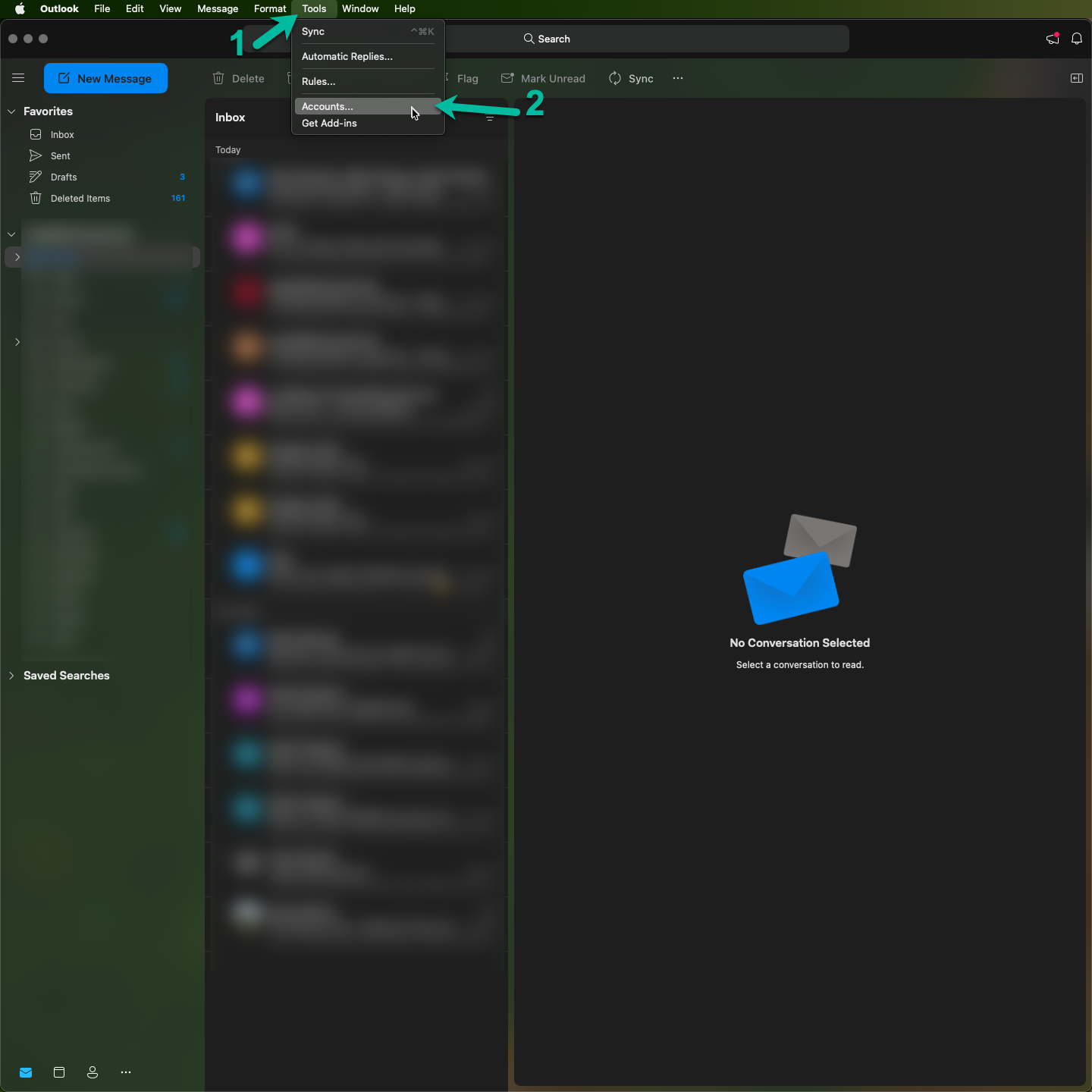
- Select delegation and sharing.
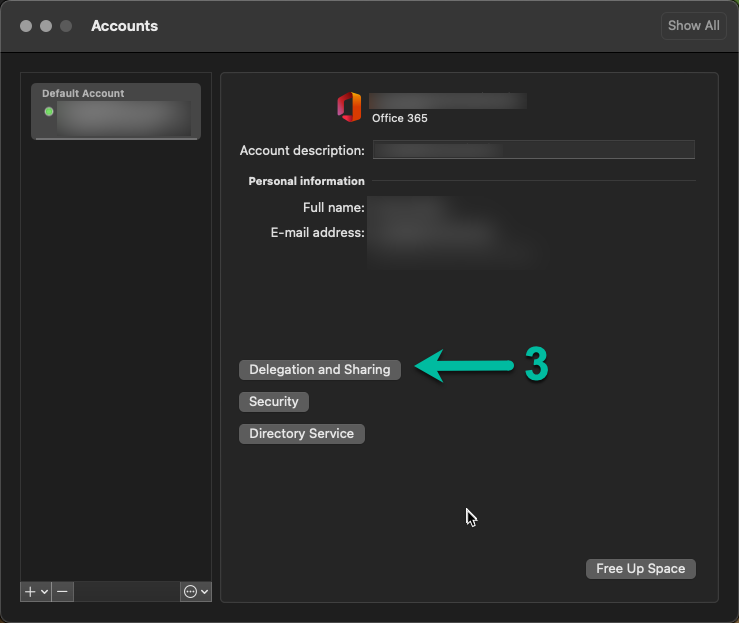
- Select shared with me.
- Press the + button.
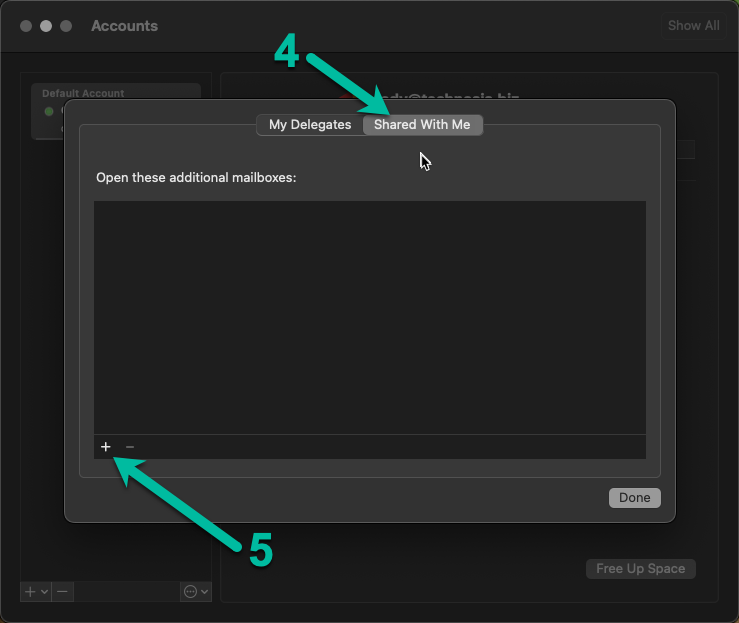
- Begin typing the name of the mailbox you need to open.
- Click add. Repeat steps 6 and 7 as needed if you are opening multiple mailboxes.