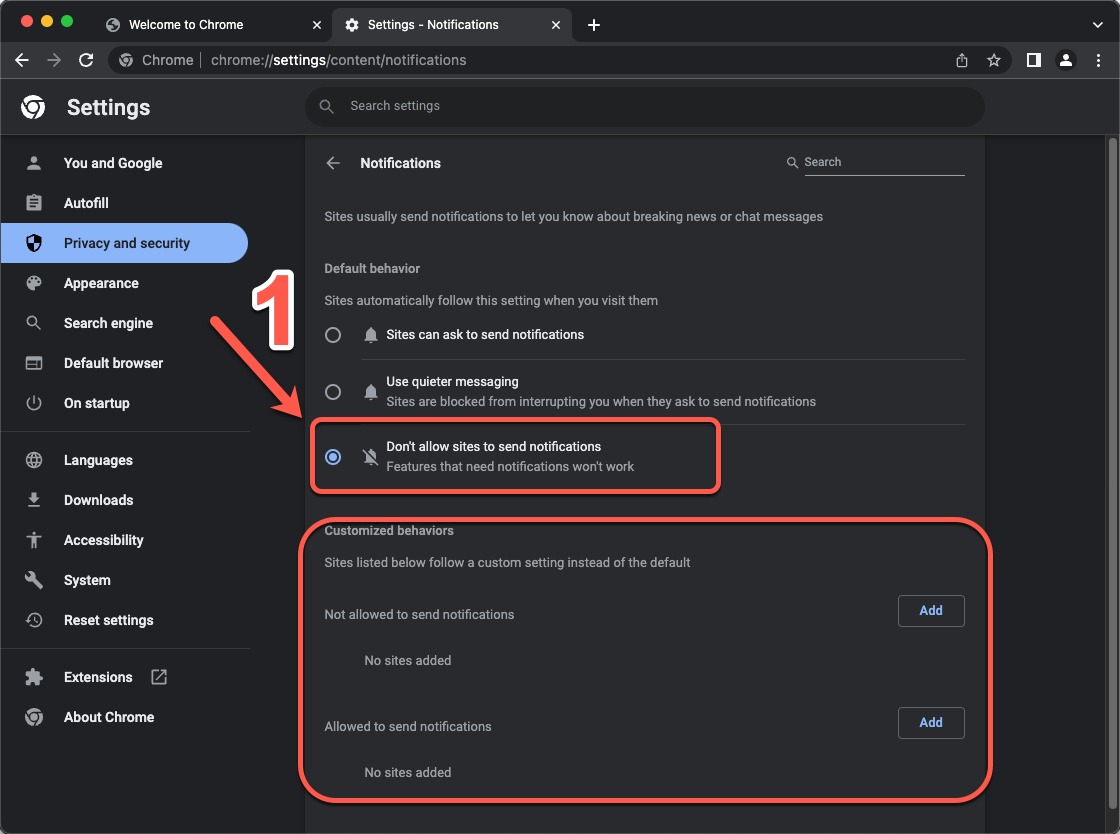How to disable notifications for Google Chrome
How to disable notifications for Google Chrome
1. Open Google Chrome application
2. Navigate to “Settings” menu
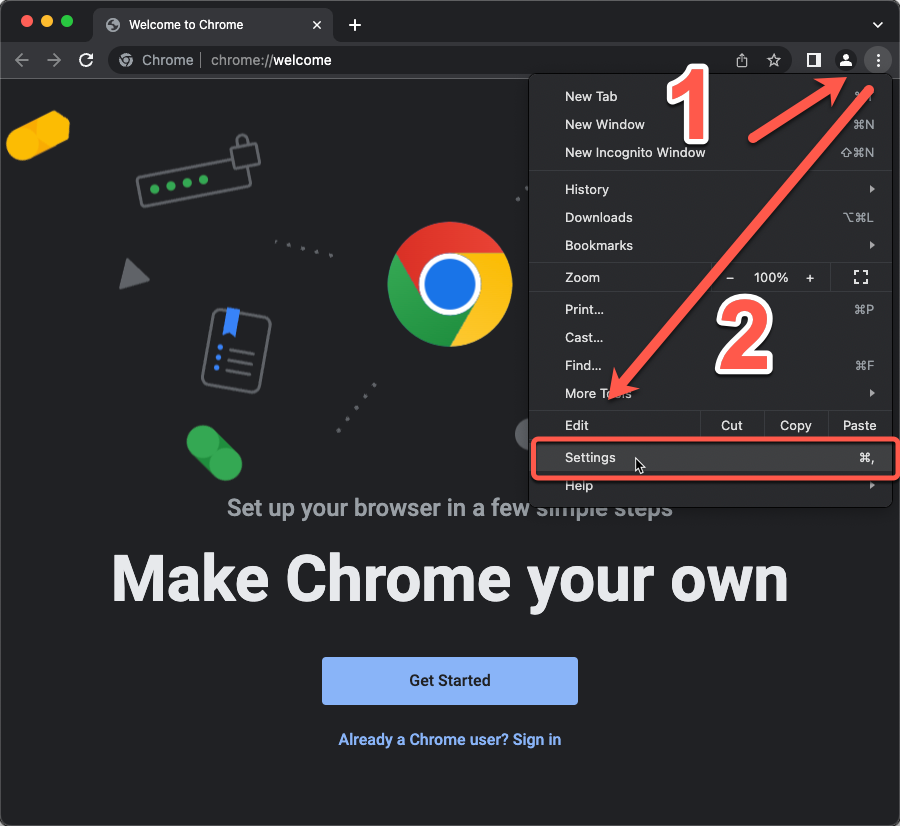
3. Once in “Settings”, navigate to “Privacy and Security” tab
4. Scroll in “Privacy and Security tab to find the “Notifications” permissions and open it
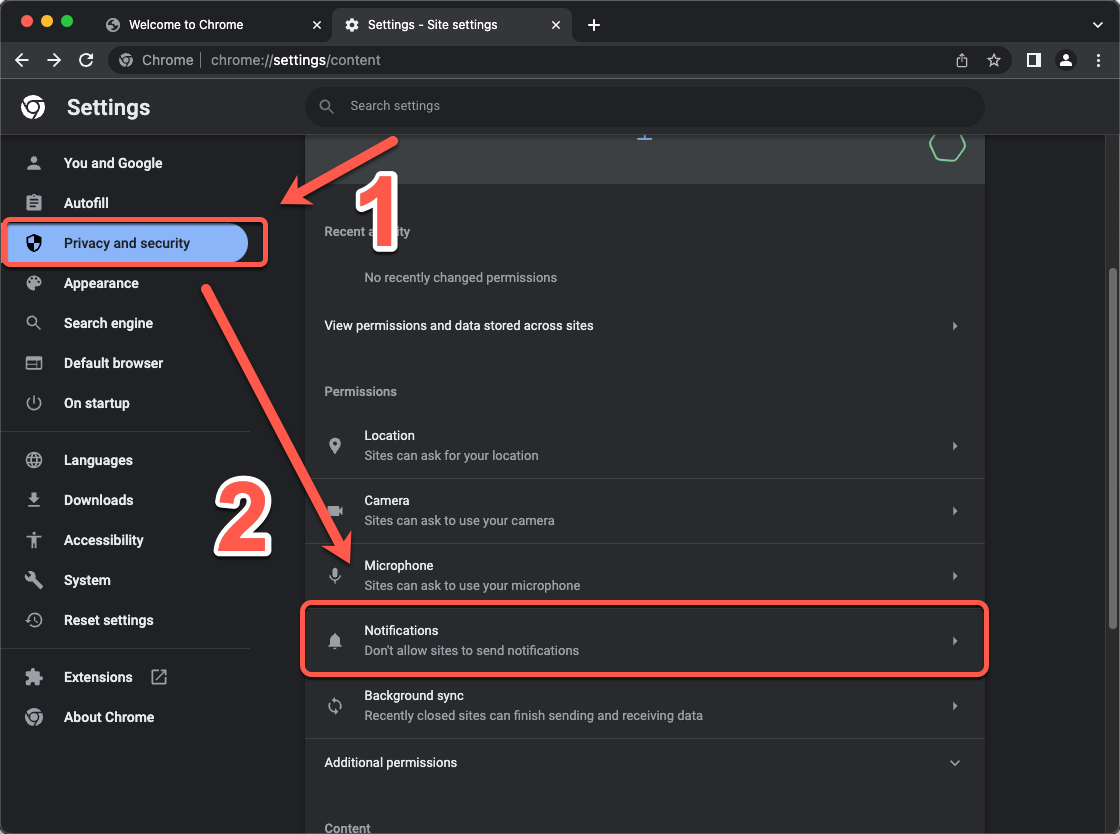
5. Select the option “Don’t allow sites to send notifications