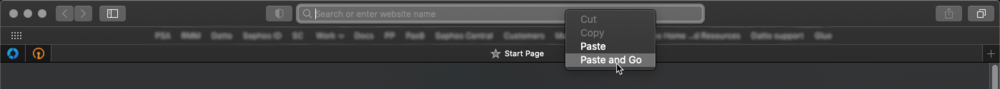How to troubleshoot connection issues in Chrome
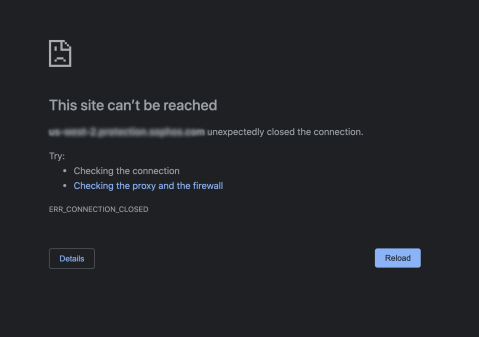
If you encounter an error like this while using Chrome, you can gather information/attempt to resolve by doing the following steps.
- Open a new incognito window by pressing control+shift+N (command+shift+N on MacOS) or selecting the dropdown menu on the top right of the window -> new incognito window.
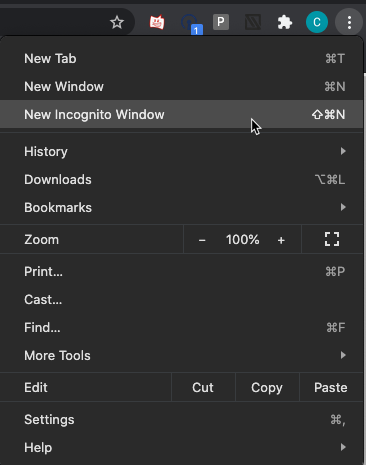
- Copy and paste the problem URL into the new incognito window. if it opens it is most likely an issue with cache/cookie corruption in your active chrome profile.
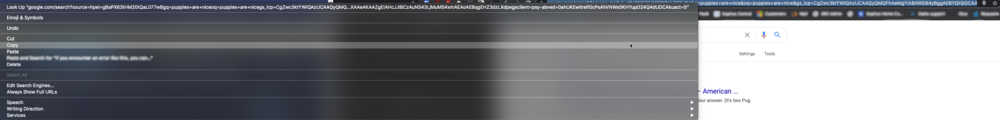
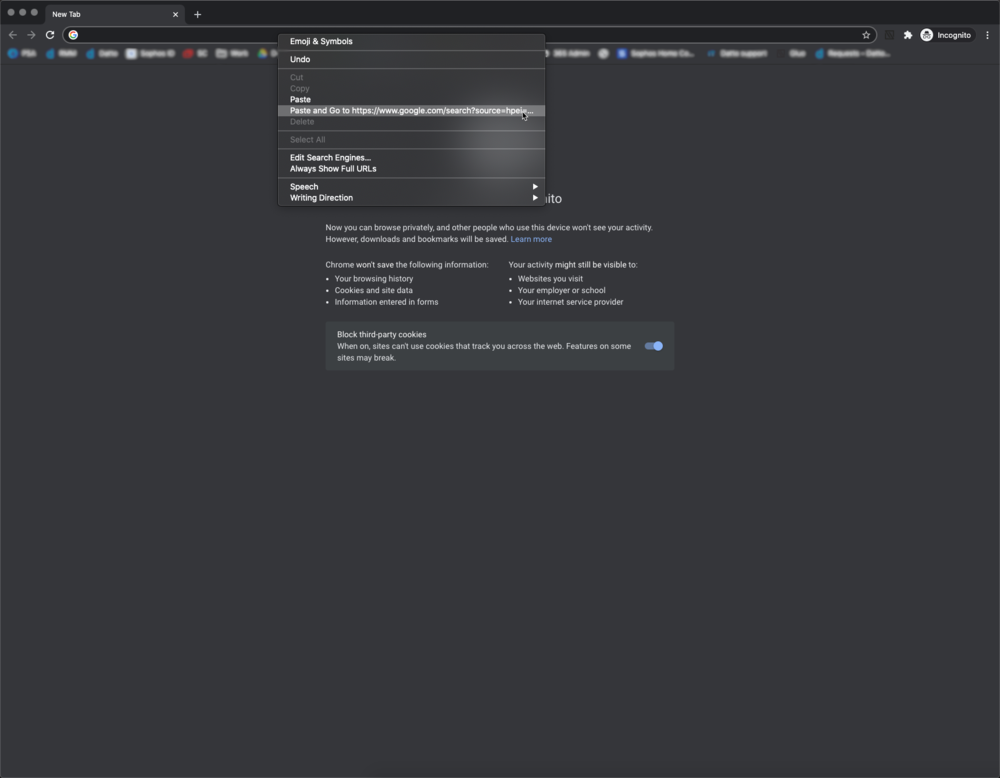
- You can clear the cache by clicking the three dots in the top right of the window, going to settings -> clear browsing data. Choose all time, check cookies and other site data and cached images and files, then press "clear data"
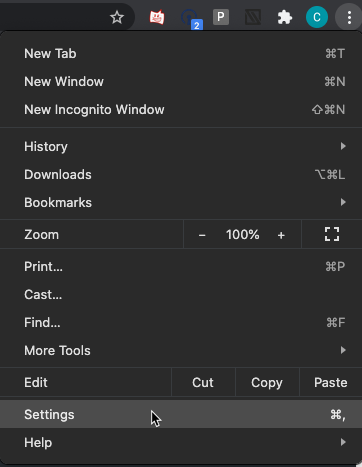
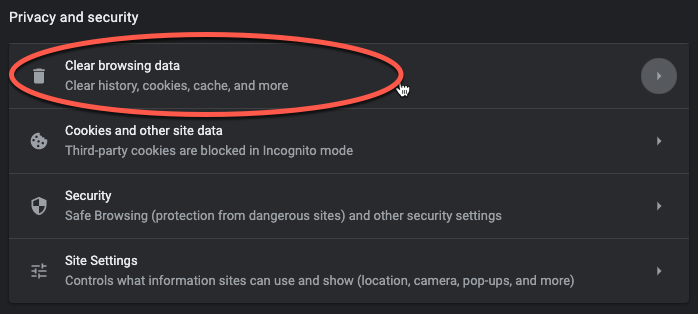
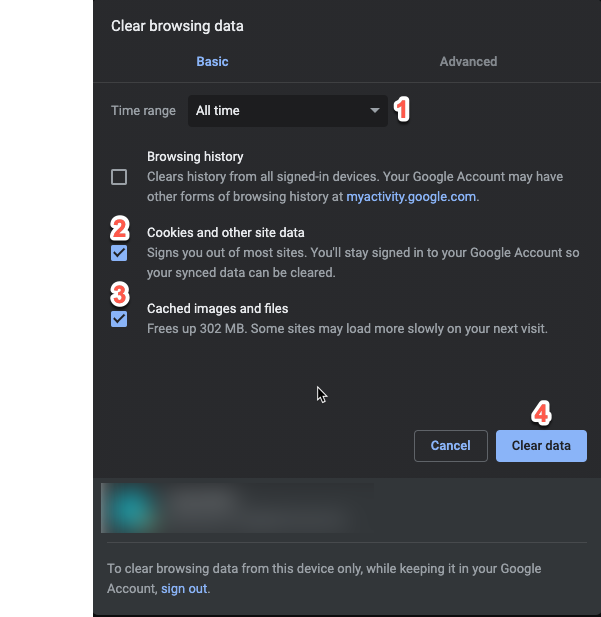
- If the page you're having trouble with does not open in an incognito window, the next step is opening another browser, such as Edge or Safari, and testing it there. If this also doesn't open correctly, it points to an issue with either the user profile on the machine, or an issue with the networking on either the machine or physical location.