Basic Workplace Features
Basic Workplace Features
Introduction
Datto Workplace is a file syncing and sharing solution that facilitates collaboration and security. When you are working on something that should be shared with others and/or backed up to the cloud, Workplace is the solution. All files being created or edited should be saved in your Datto Workplace folders, not your desktop.
To find the folders that are part of your Workplace directory, simply right click the Workplace "cloud" icon and click the Folder
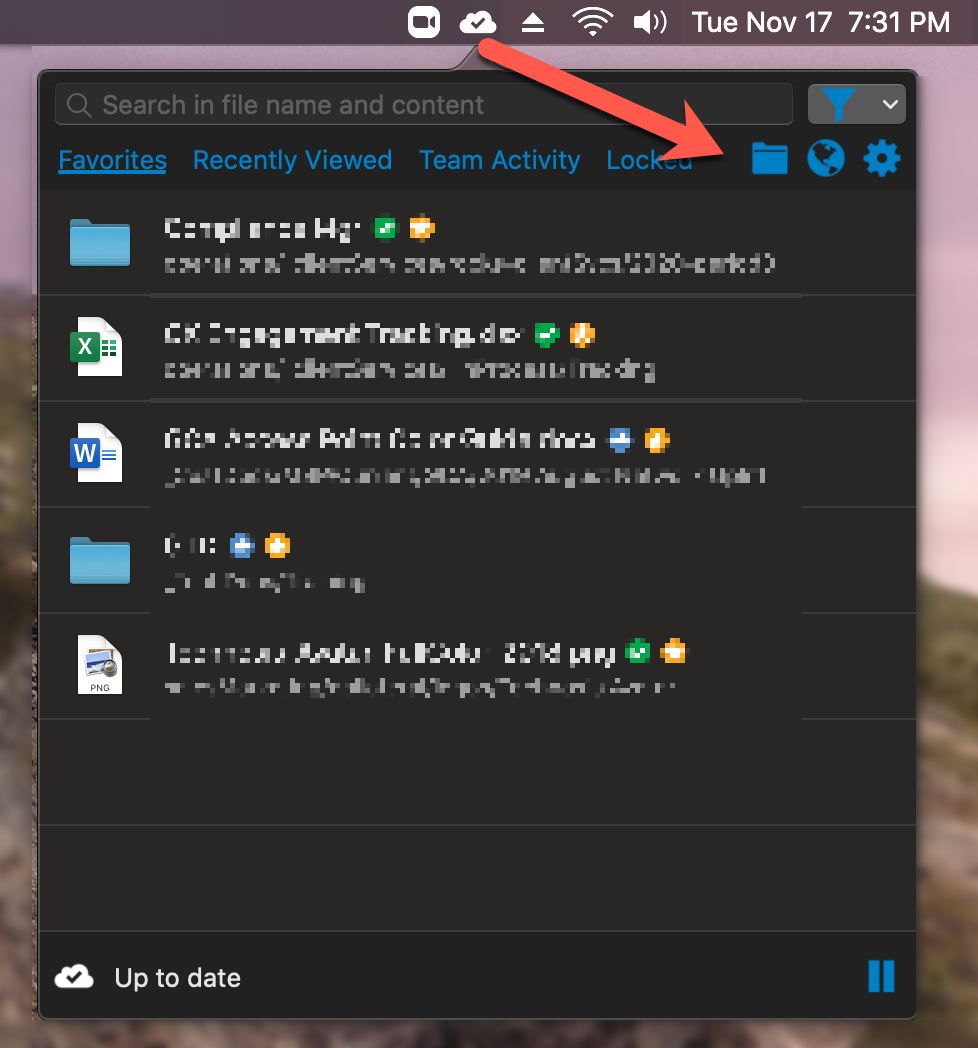
This will pull up the folders in your normal Finder or File Explorer.
Projects
The root folders of your Workplace directory are Projects. You can create and share projects, or work in folders underneath the main projects. Folders work normally underneath projects, and everyone with permission to view a certain project will have the ability to view, access, and edit all files it contains.
Offline Syncing
With Workplace, you can access files with or without internet connection. When your computer is offline, the files that are synced to your computer can be edited like normal. When your computer regains connection, the changes you made to the file will be synced.
File Locking
When one person opens a file and begins editing, the file is "Locked" for everyone else who has access to it. Your colleagues will be able to see when you have locked a file and still be able to view its contents, but they will not be able to edit or save over your work.
If you know you will be offline for a while (plane flight, travelling, etc.) and want to keep editing files without fear of creating duplicates, you can manually lock the files ahead of time and they will stay locked until you come back online and unlock them.