"Your connection is not private" - error when trying to open secure email
This is the message that is received:
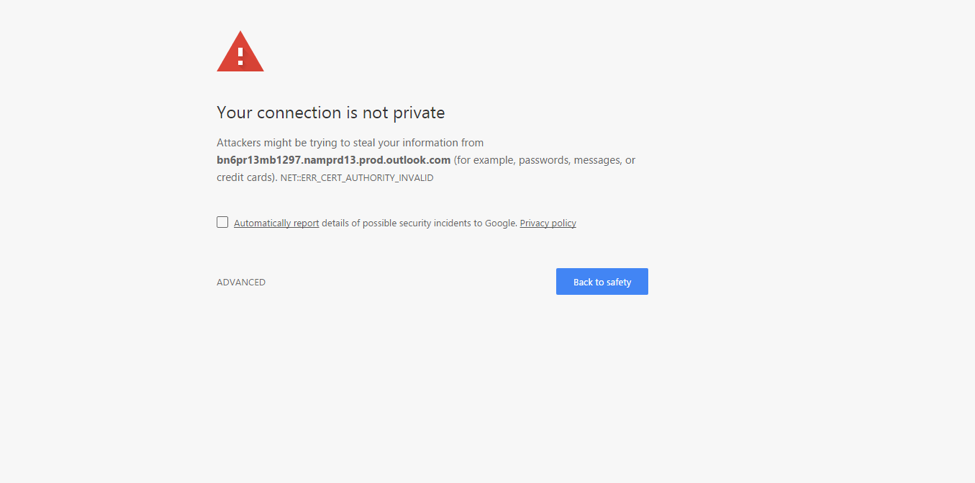
This is happens when a web provider fails to have an up-to-date security certificate. In the case of this screen shot it is Microsoft's secure mail portal
If you trust the source of the URL that produced the error; you can:
- Click "Advanced"
A message will appear that says:
If you believe with good cause that you are on the correct side you can:
- Click "Proceed to xxxxx.domain.com (unsafe)
The the site will then load. This problem is not uncommon, forcing you to take these steps but always evaluate the potential risk of each situation based on what you are currently doing with your computer when it happens.