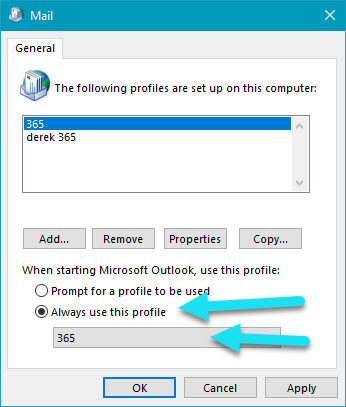Creating new email profile in Outlook
- Open the control panel go to "All Control Panel Items"
Select mail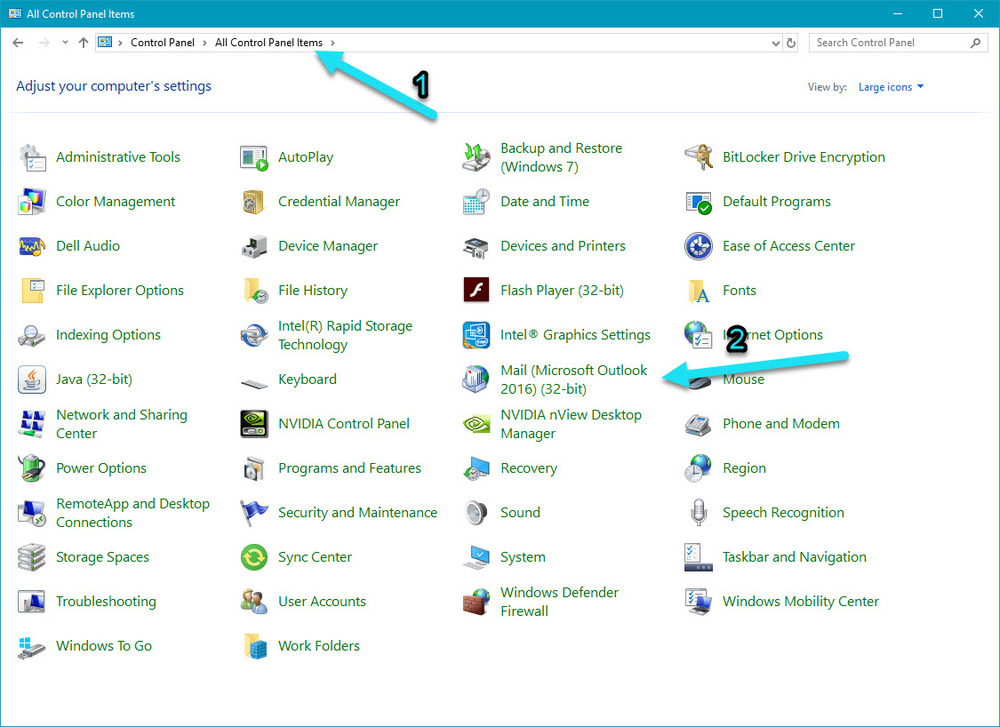
- Click Show Profiles
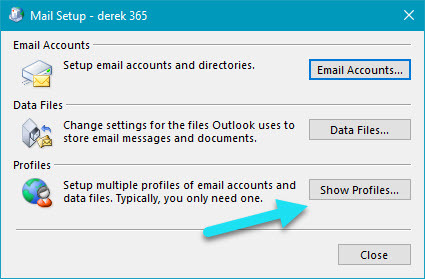
- Click Add in the middle
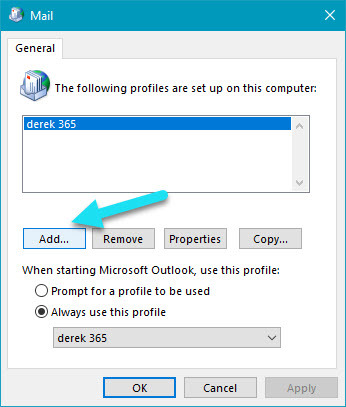
- Give it a name such as 365 and press ok
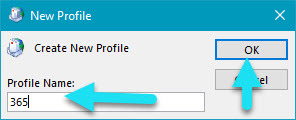
- Enter your name, email address and password in and press next.You will see a searching for information page
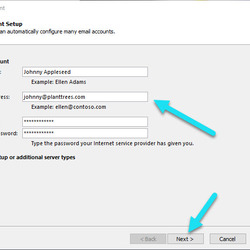
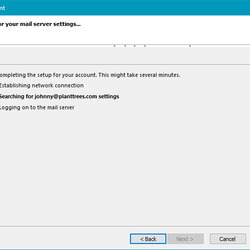
- After it is saved change the default profile to the new 365 profile and select OK