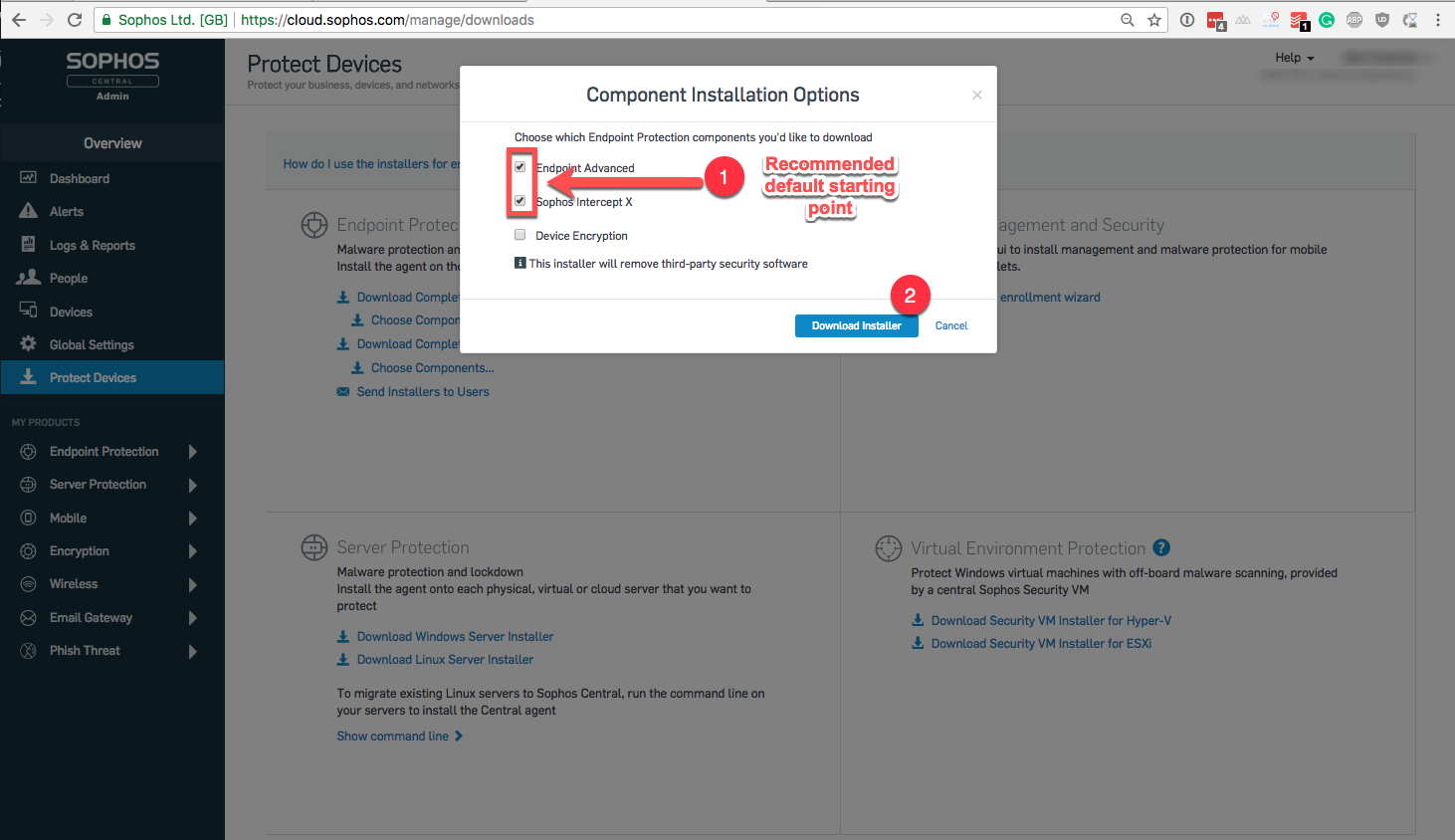Download Sophos Central Installers
To install Sophos Central based installers you will need the install program that matches your platform and product.
- Login at http://cloud.sophos.com If you don't have a cloud login stop and contact your sales rep to setup your account for you. Don't use the "sign up" option on the page as this will slow down the process.
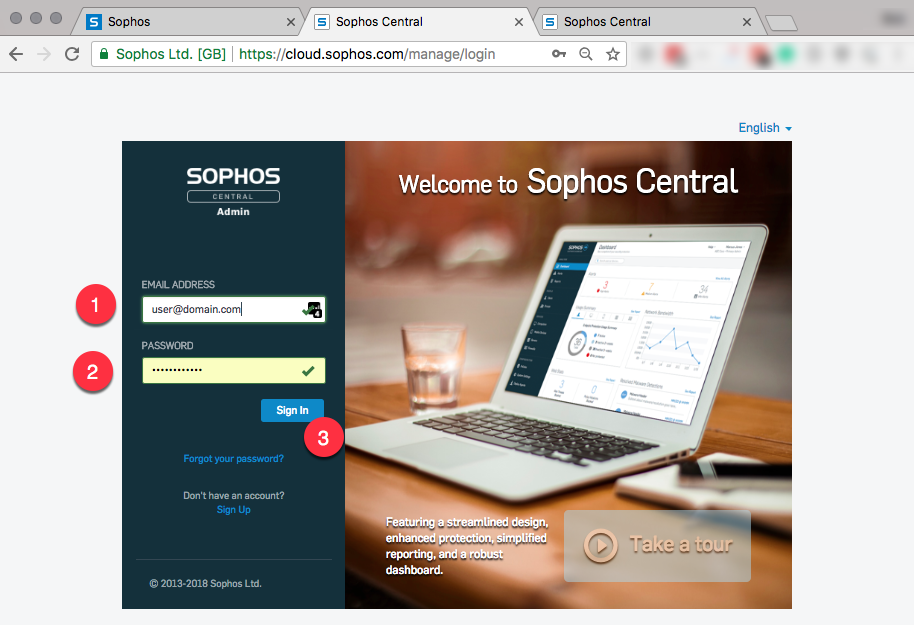
2. After logging in: Click on "Protect Devices"
- If you are on a Trial account you will see installers for ALL Sophos products. All Trials are 30 days and cannot be extended.
- If you are on term licensing you will only see Products for which you have licenses
- If you are on Flex Monthly licensing you will see installers for ALL Sophos Products and you will be billed monthly for each product you have installed base on the quantity you have installed
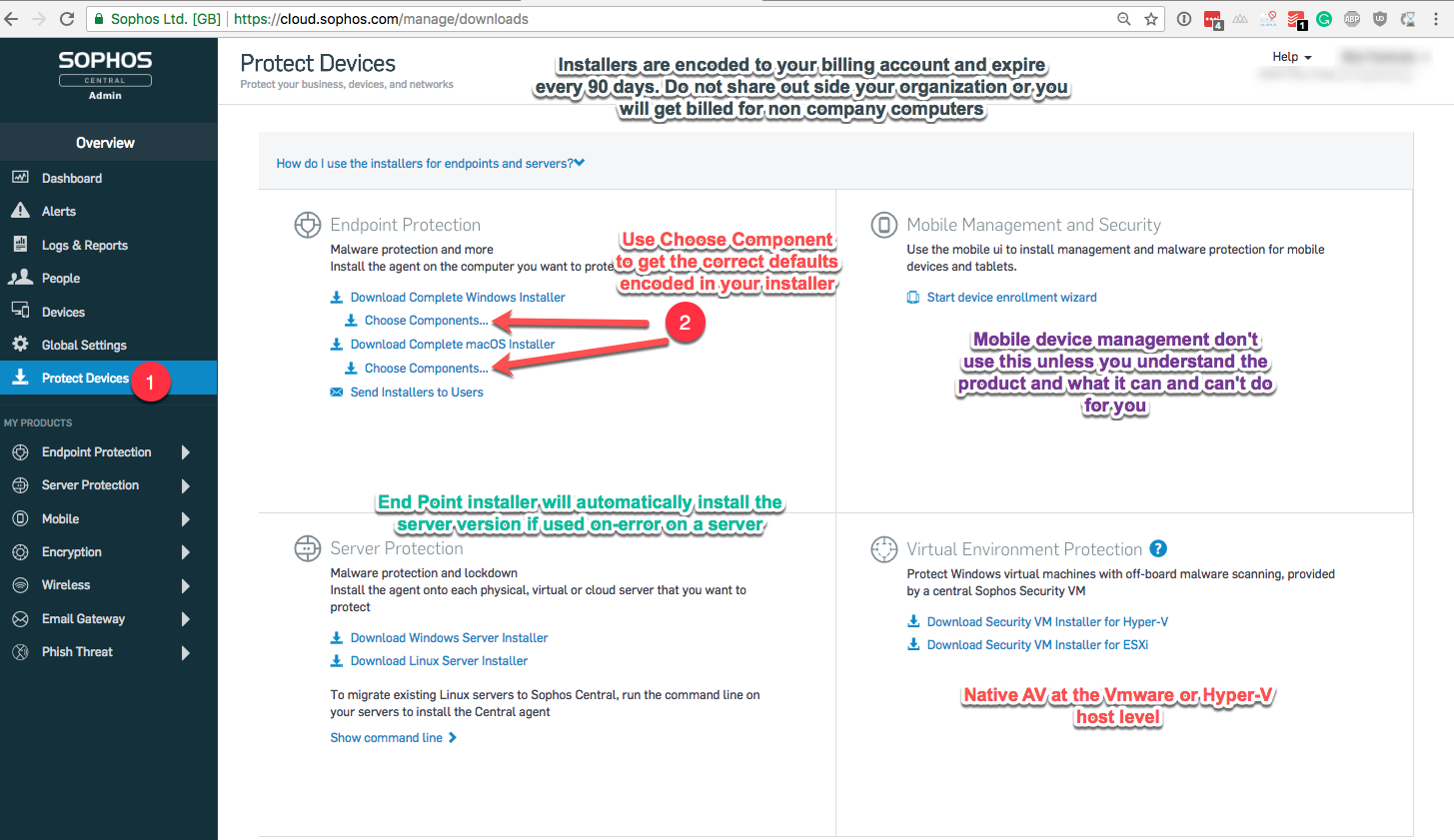
Special considerations:
- Installers expire every 90 days and must be re-downloaded.
- Installers are encoded to your account and will consume your licenses or count toward your bill; customers can not share licenses
3. When downloading Endpoint protection select just Endpoint Advanced and Intercept X. This will prevent you from accidentally installing device encryption which is the most complex product. Best practice is to install EPA and IX on all your computers and Device encryption later on on just the subset of computers that require them.