Remote work with a VPN client
When working outside the office, your computer cannot talk to the domain it is joined to. To allow this, you need to connect to a VPN, which creates a tunnel from the network you're using to the firewall in the office. To do so:
- Open the VPN client on your machine. It will either look like a stoplight (Sophos SSL VPN, which is deprecated), a C (Sophos Connect), or if you're on a Mac, a circle (Viscosity), as shown below.
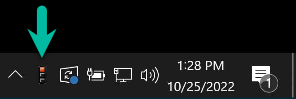
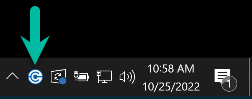

- (Note - If you don't see the icon, it may be in the popup menu accessed by clicking the arrow; if not in there, it is either not running or not installed)
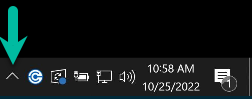
- (Note - If you don't see the icon, it may be in the popup menu accessed by clicking the arrow; if not in there, it is either not running or not installed)
- Connect to the VPN profile configured. If using Sophos connect, your credentials are likely saved; if not, the username and password are the same ones you use to log into your computer.
- Wait for the success message confirming you're connected.
- You can now launch a terminal server connection and access shares on the internal network.
