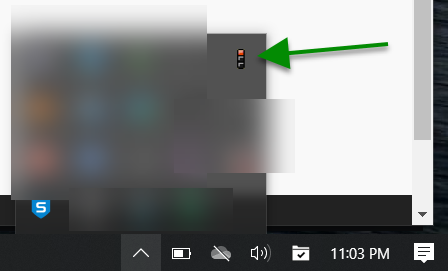Sophos SSL VPN Reinstall
This document describes how to remove the old version of the program and configuration files, then replace with the new version.
- Go to "Add/Remove Programs" on your laptop. Highlight the Sophos SSL VPN client that is currently installed, then select Uninstall/Change and follow the prompts to remove the program.
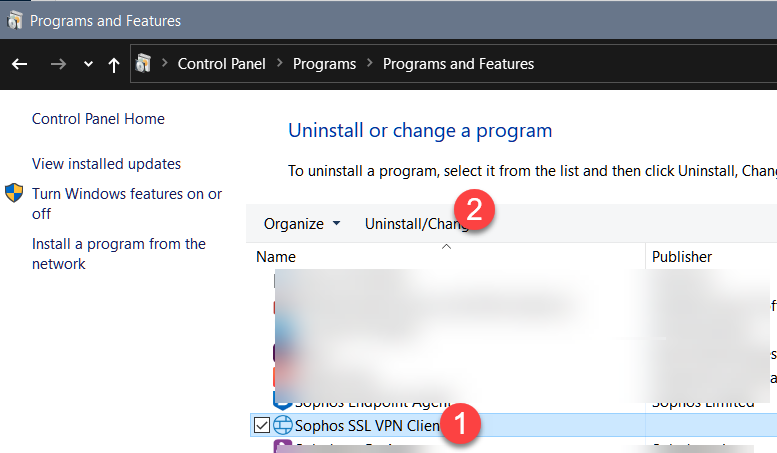
- Remove the old configuration file by opening Windows File Explorer and going to this location as shown below.
C:\Program Files (x86)\Sophos\Sophos SSL VPN Client\config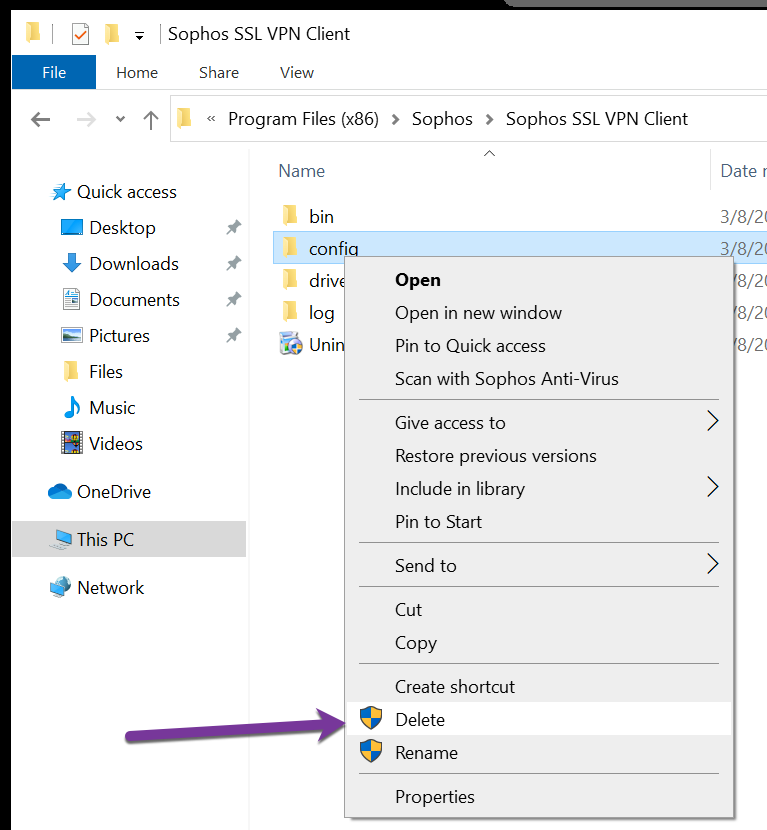
- Download the new version of the VPN software from your firewall Client Portal. The specific address will be provided to you by the technician working with you. The login is the same username and password used to log into your computer.
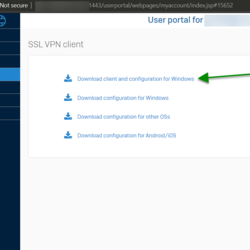
- Run the downloaded file which will install and run the new version of the Sophos SSL VPN and configuration file. After installing, the Sophos SSL VPN will appear in your icon tray as a red set of traffic signals. The behavior is the same as the prior version.