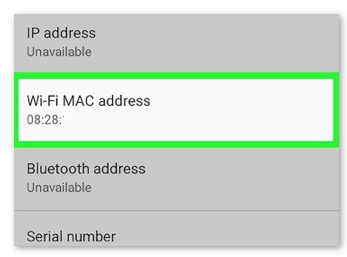How to find your phone's MAC address
How to find your phone's MAC address
Introduction
When you first try to access the company WiFi from a new mobile device, you will sometimes need to provide TechNosis with the MAC address of the device so we can add it to the whitelist.
Finding the MAC address on an iPhone or iPad
- Open “Settings”
- Scroll down to “General”
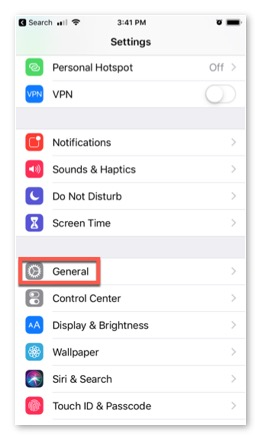
- Select “About”
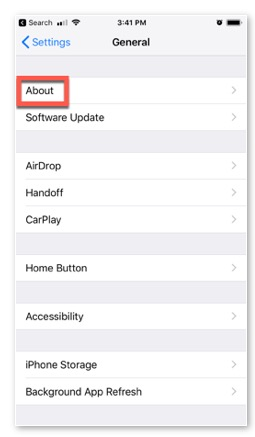
- Your MAC address is the series of numbers and letters listed after “Wi-Fi Address”
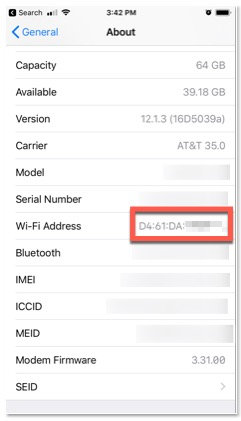
Finding the MAC address on an Android Device
** Since all Android phones are allowed to deviate from the Google Standard if the above does not get you the address you will need to contact your Cellular providers tech-support and request instructions on how to find the info for your particular model and setup.
- Open “Settings”
- Tap “About Phone” or “About Tablet” at the very bottom of the menu.Other menu variations:- Tap “System” first, then “About Phone,”- Tap “Wireless & networks” then “Wi-Fi Settings”
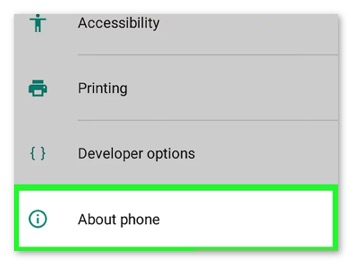
- Tap “Status” or “Hardware Info”
- Scroll down and look for "Wi-Fi MAC address." It's near the middle of the page.
The MAC address is a 12 character code that contains numbers and letters and is grouped in pairs separated by colons (e.g. AA:CC:11:22:A1:Z9).