How to Edit a Workplace File using Office Online
Introduction
Word, Excel, Powerpoint, and other Microsoft Office documents can be edited online using the Microsoft Office online editor. For this feature to work, a Microsoft license is required for each user who is editing.
This feature can be used to edit documents on the go, or to collaborate on a single document with multiple editors.
How to use the Office Online Editor with Workplace
- First make sure you are logged in to Office. The easiest way is to visit https://portal.office.com/ and enter your email address.
- Navigate to the file you wish to edit from Workplace Online, which can be accessed from https://workplace.datto.com/
- In the header bar next to the document name, click "Open," then select Office 365. Optionally, you may select to use Office 365 Online as your default editor.
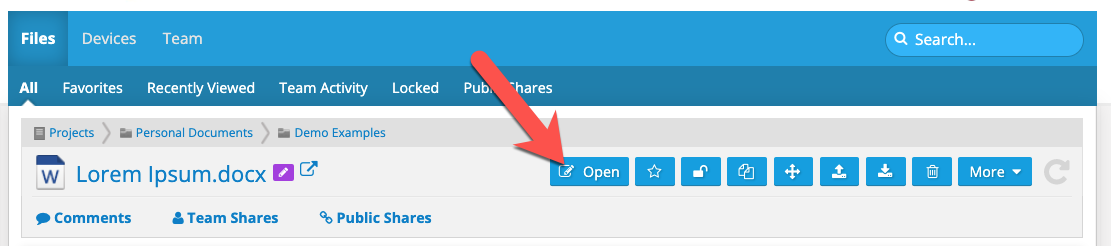
- Click Open. You may be prompted to click "Sign In to Office"
- Edit your document within the web browser. Changes will be automatically changed as long as you are connected to the internet.

