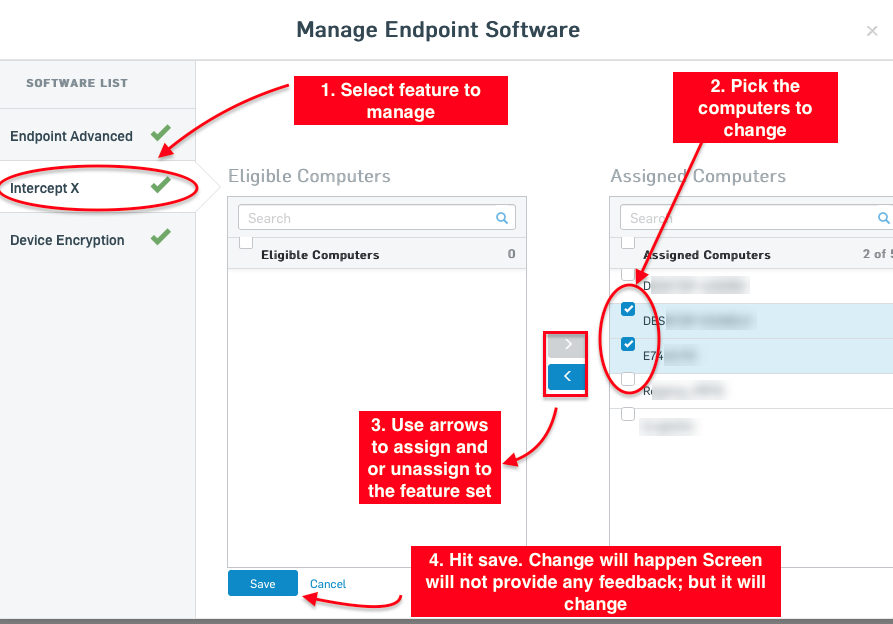Changing Installed Features with Sophos MSP
Log into Sophos Central with your SuperAdmin account.
From there, click "Endpoint Protection":
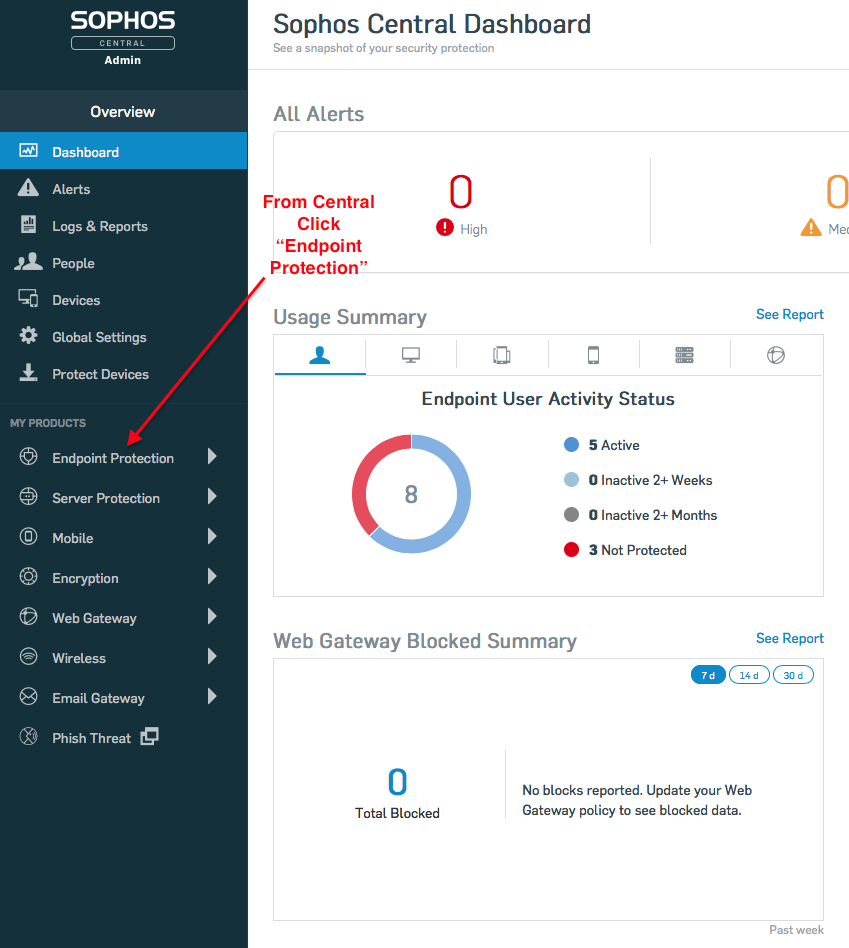
On the "Computers" tab, select which computers you would like to manage and click "Manage Endpoint Software":
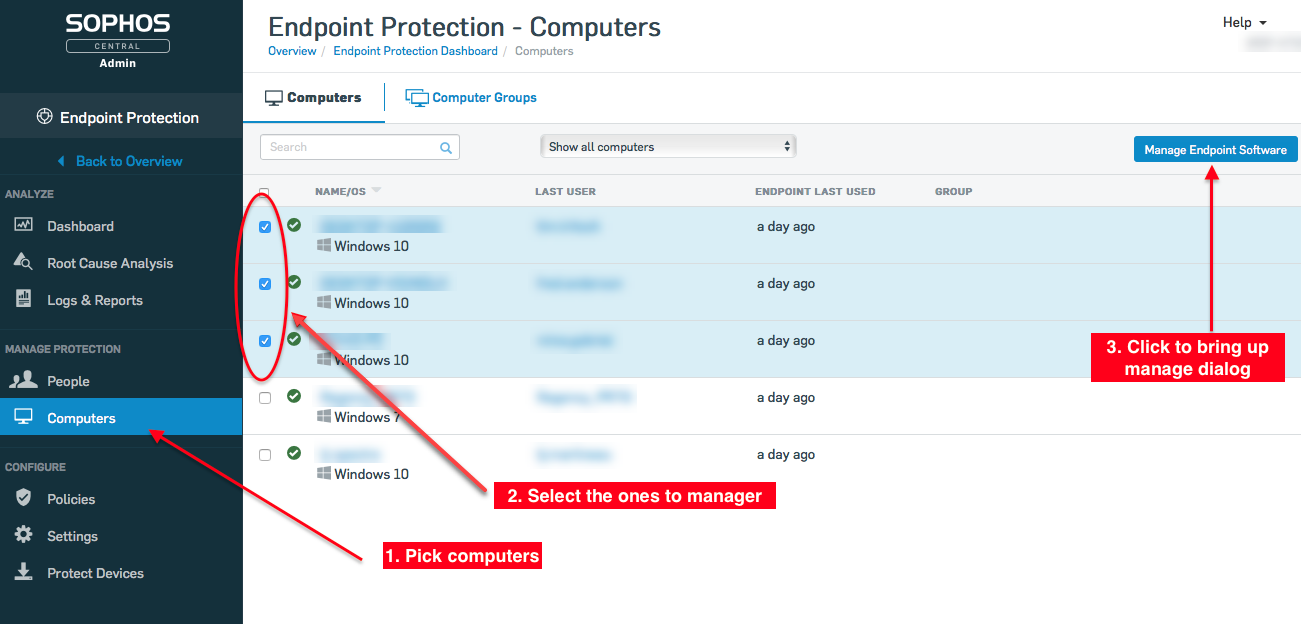
Select the feature you wish to manage, pick the computers the change will apply to, and use the arrows to assign or unassign features. Make sure to hit "Save" when complete.