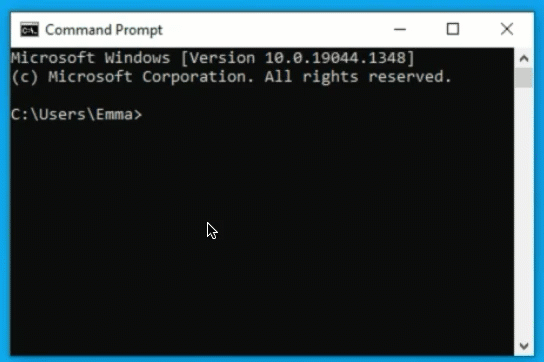How to Find the Hostname/Serial Number of your PC - Windows
Method 1: Sticker on the Chassis
Most computers and laptops will have the serial number (sometimes also called a service tag) on a sticker on the back, bottom, or top of the box.
Examples:

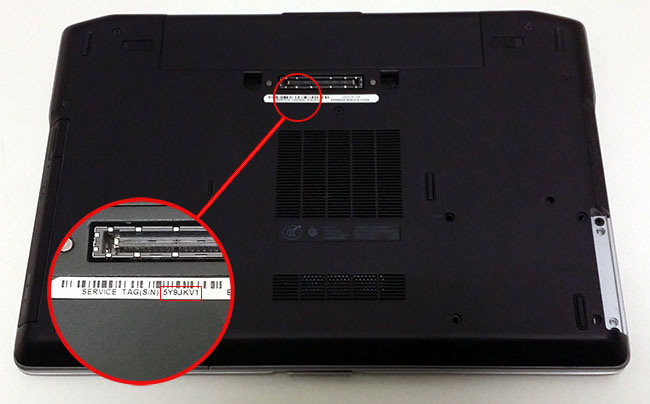
Method 2: Use the Command Line
The hostname of any Windows computer can be easily found using the Command Line. TechNosis can usually use the hostname to identify the computer.
- Open the start menu and start typing "cmd" to search for the application
- Click "Open" on Command Prompt
- Type "hostname" into the black box and then press the Enter key.
- The computer will return the hostname on the next line.