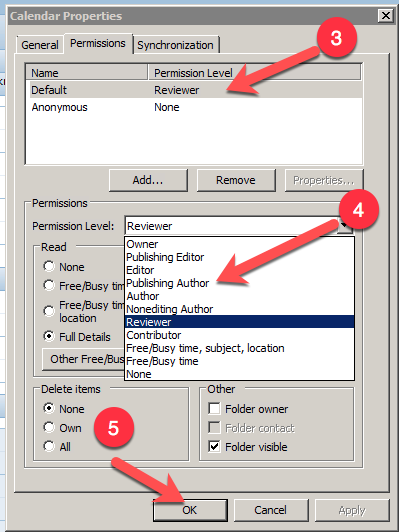Open Outlook Calendar Permissions for Team Sharing
Sharing your calendar with your entire team is easy
1. Switch to you Calendar view and right click on your main calendar. It will be called "Calendar" and that cannot be changed.
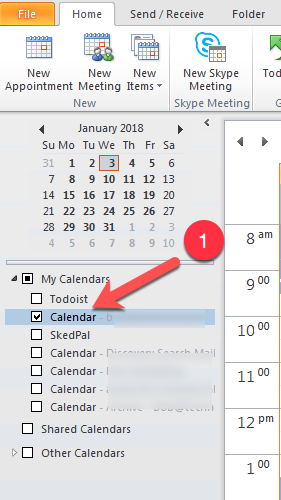
2. Select Properties from the popup menu.
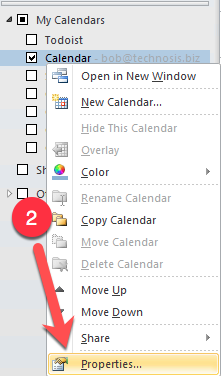
3. Click on Default to select it
4. From the permission level picker pick publishing author or review. Optionally delete specific permissions you don't need but leave Anonymous unchanged.
5. Click ok to save changes