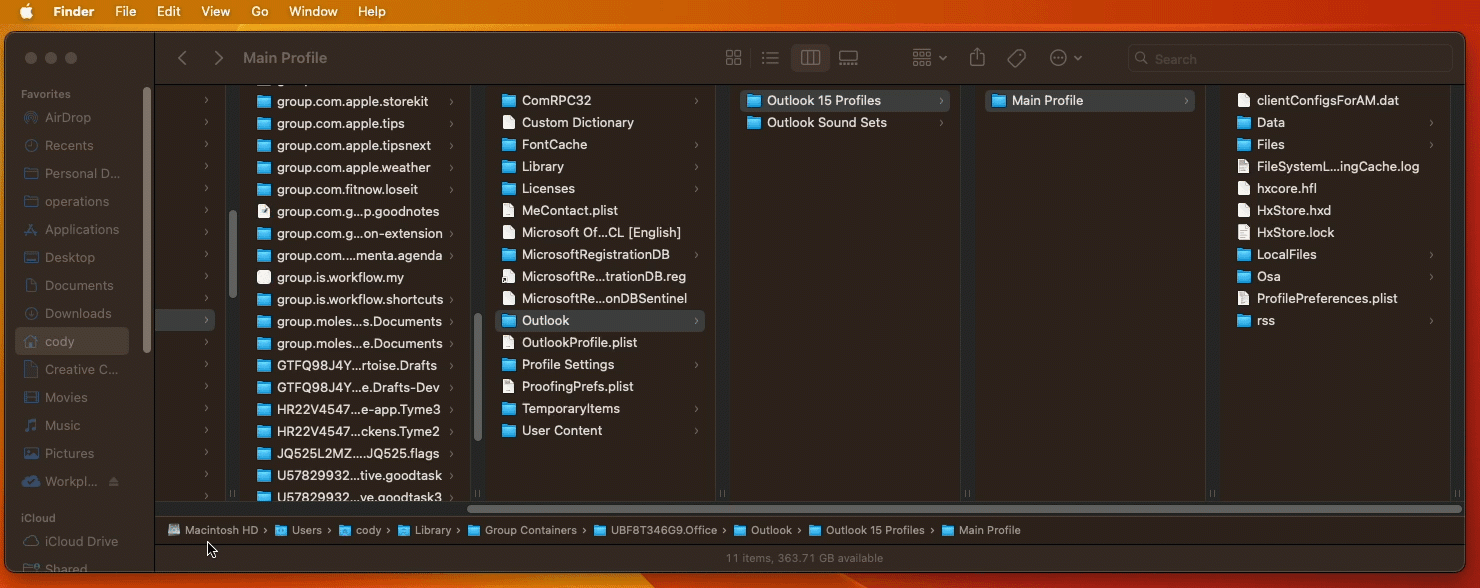Recreate Outlook profile - MacOS Ventura
 Updated
by
Cody Hefter
Updated
by
Cody Hefter
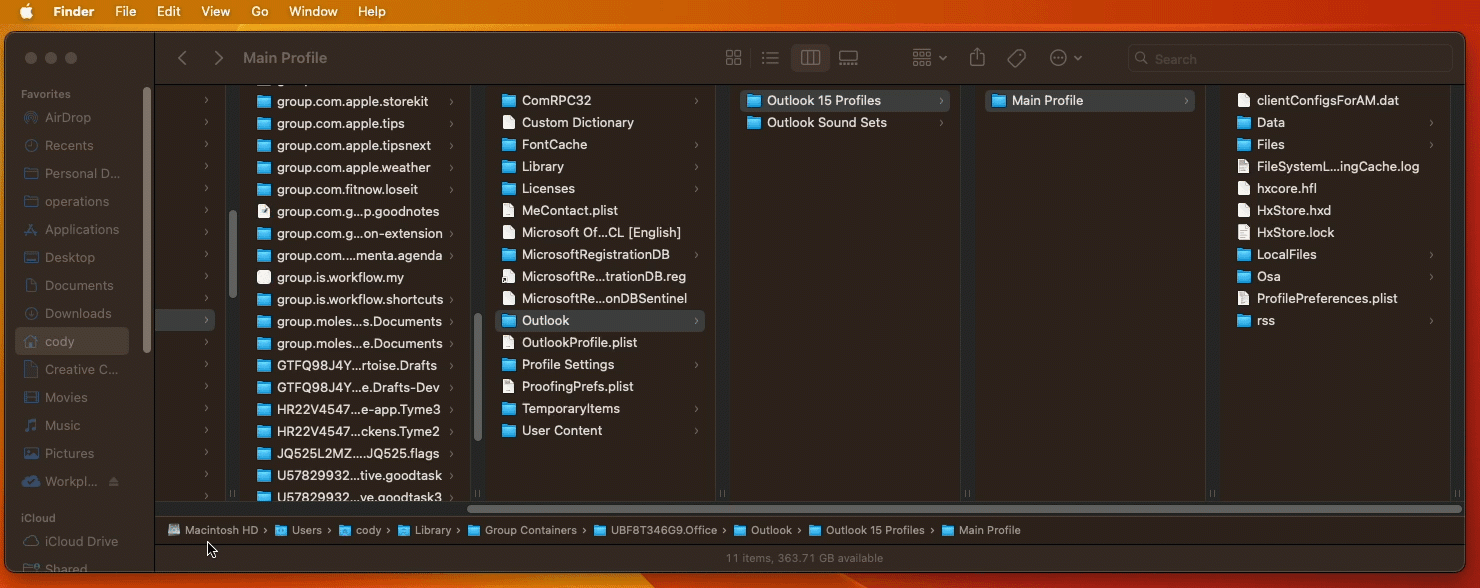
- Close Outlook
- Navigate to your ~users/library folder in finder
- A shortcut for this is to hold the option key when clicking the Go button in the menu bar:
- Continue to this path: /Users/$user/Library/Group Containers/UBF8T346G9.Office/Outlook/Outlook 15 Profiles, with $user as your username
- Move the Main Profile folder to the trash
- Reopen Outlook, allow it to sign in, and your mailbox should work again
- NOTE: It will take some time to sync, longer if you have a large number of emails and vice versa