How to reconnect drives after a network change
- Open File Explorer
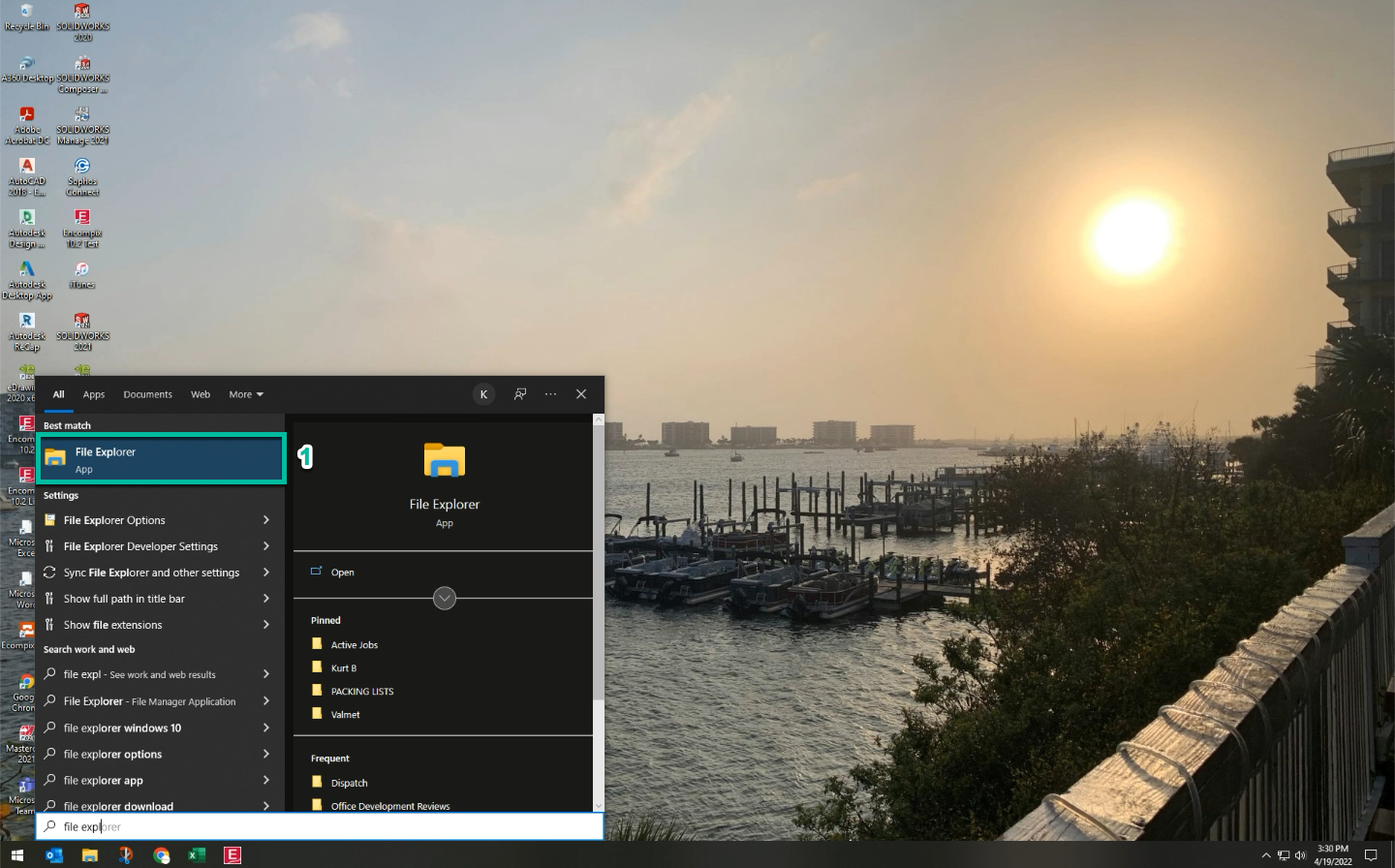
- Click on This PC
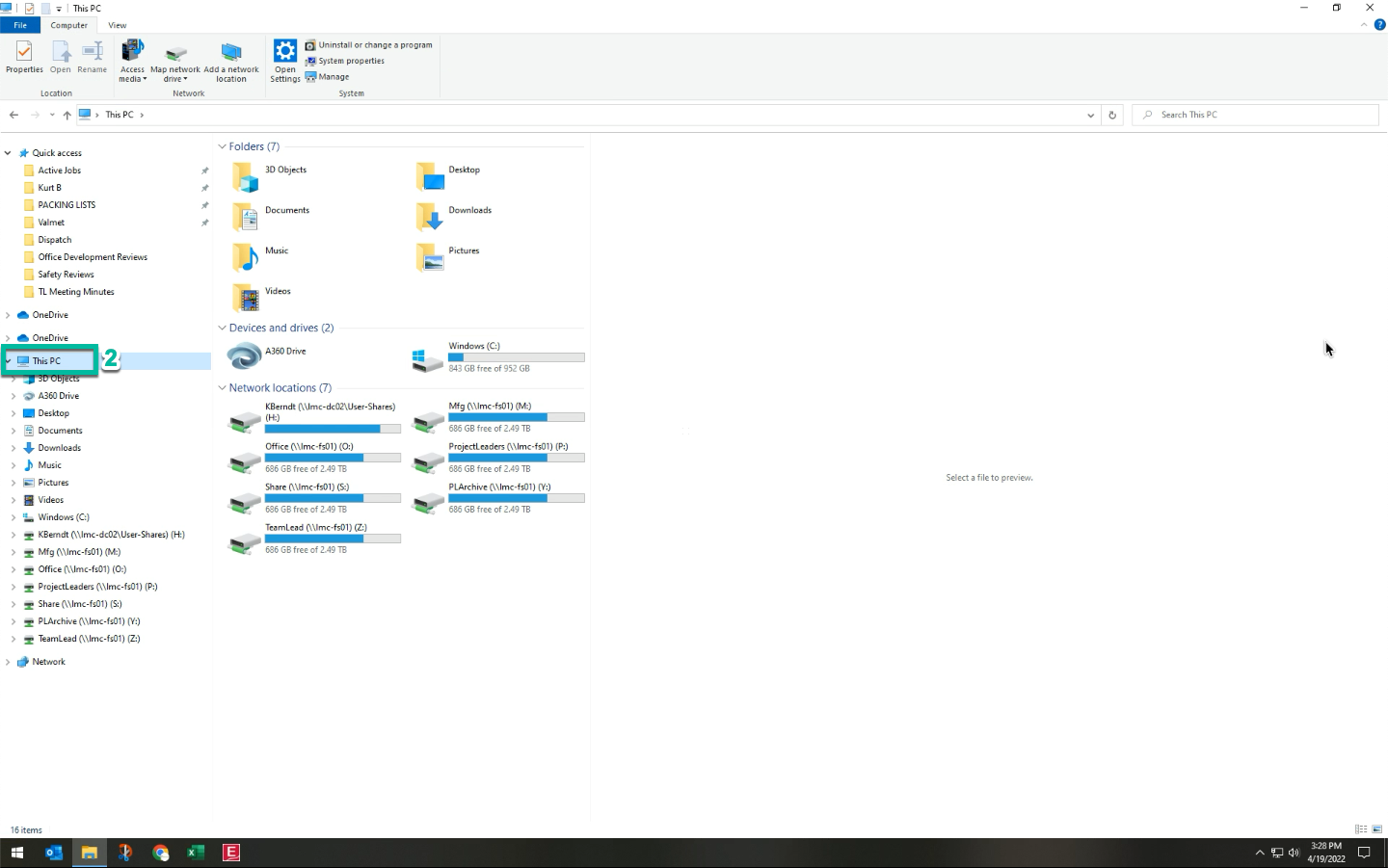
- Right click on the drive with issues, select disconnect
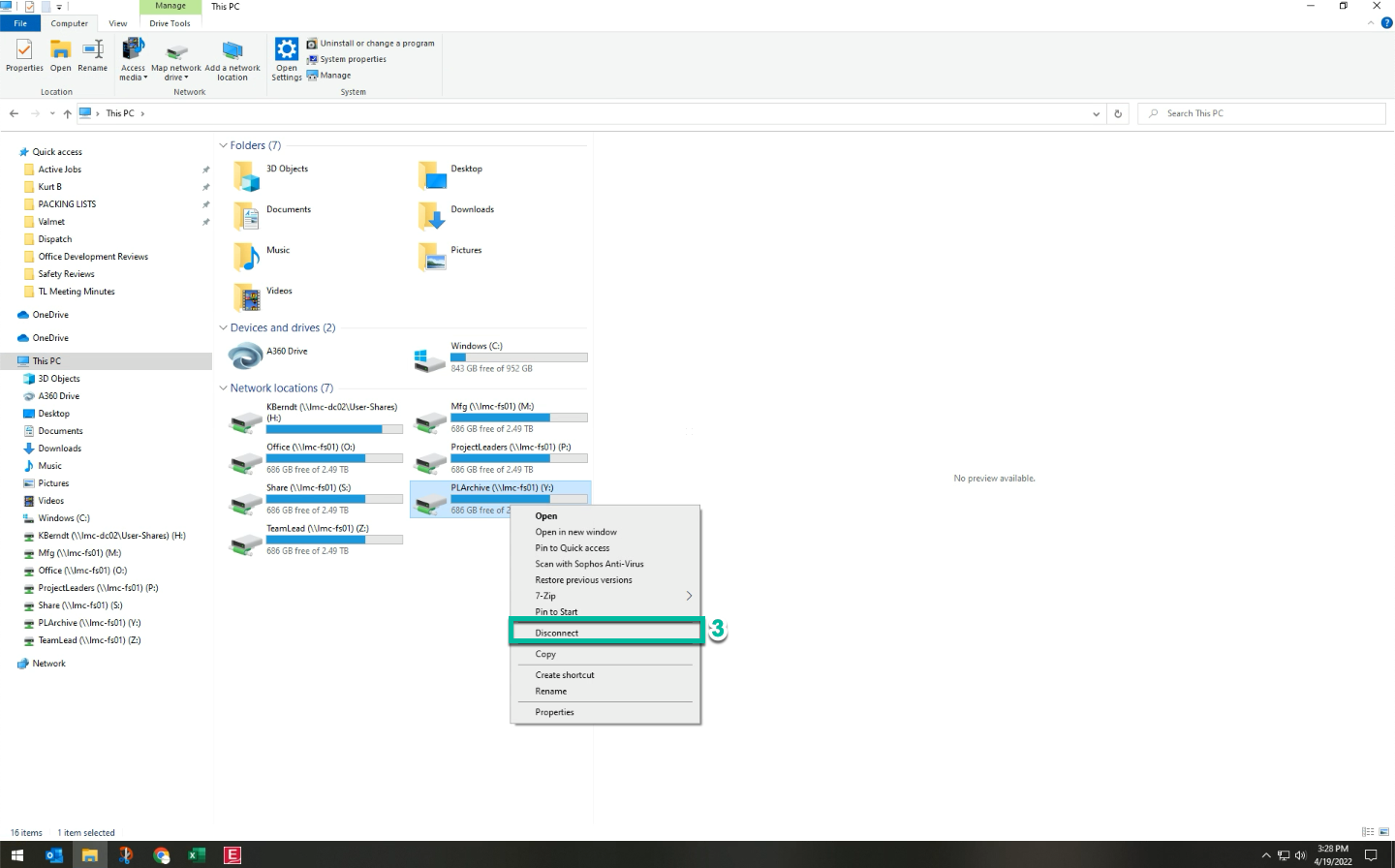
- After each problem drive is disconnected, log out of the computer and log back in. Drives should reconnect correctly. If you do not see them after doing so, reboot the computer.
