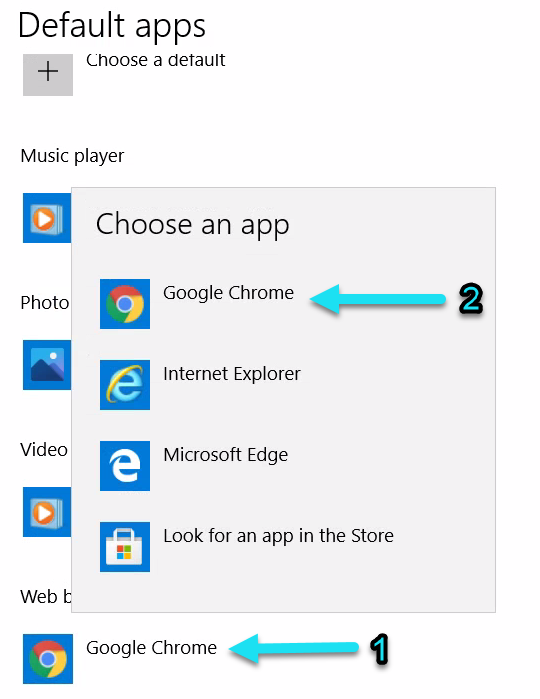Setting default email and browser apps in Windows 10
- Go to the start menu and then choose settings
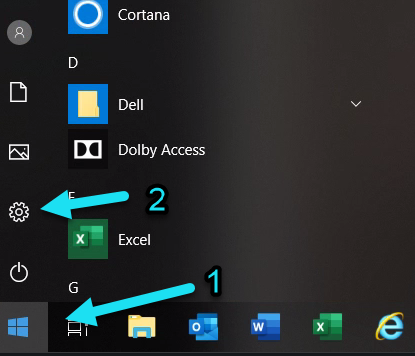
- Choose Apps
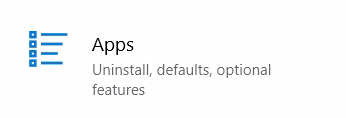
- Select Default apps on the left
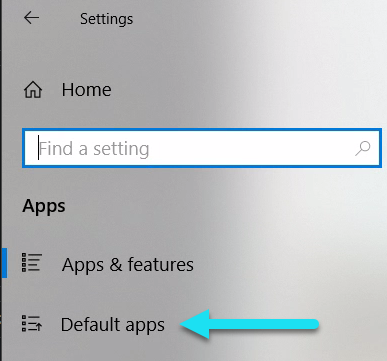
- If Outlook is not listed as the default under email, Click there and select Outlook
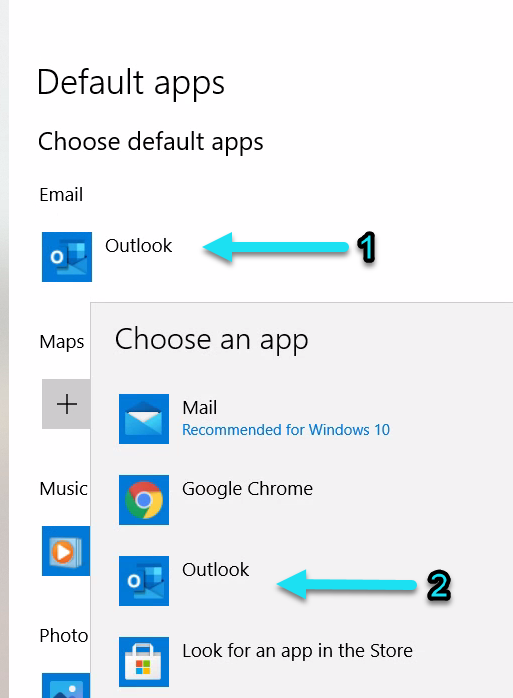
- If Chrome or your preferred browser is not listed as the default under Web browser, Click there and select it