AutoElevate
What is AutoElevate?
AutoElevate is a tool that helps users get temporary admin rights to install or run certain programs. This tool makes sure that we keep system security tight while letting users do their tasks smoothly.
Why is AutoElevate Used?
AutoElevate is used to keep computers safe and help people work better. By having fewer permanent admin accounts, it lowers the chances of bad software getting installed or wrong settings being made. AutoElevate lets users ask for extra permissions only when needed, and TechNosis staff can watch and manage these requests easily. We have lists of approved applications based on each client, but on rare occasions, you may need to make a request to use a particular application.
How to Ask for Permission to Run an Application Using AutoElevate
· Try to open the program that needs admin rights.
· A message will pop up, showing that you need admin rights:
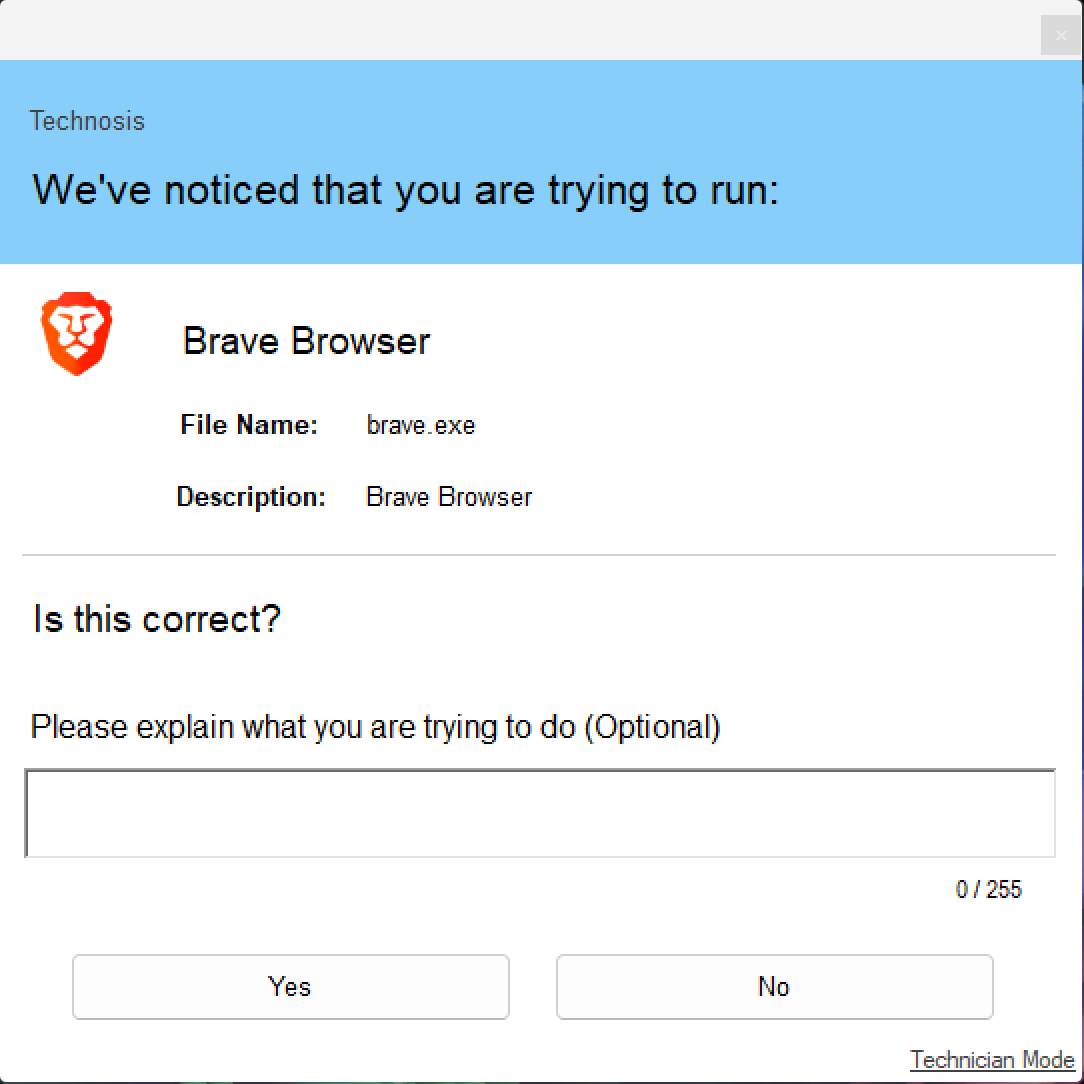
· Check the information in the box.
· Fill out the form with details like why you need the permission (Optional)
· Send the request and wait for your IT admin to approve it.
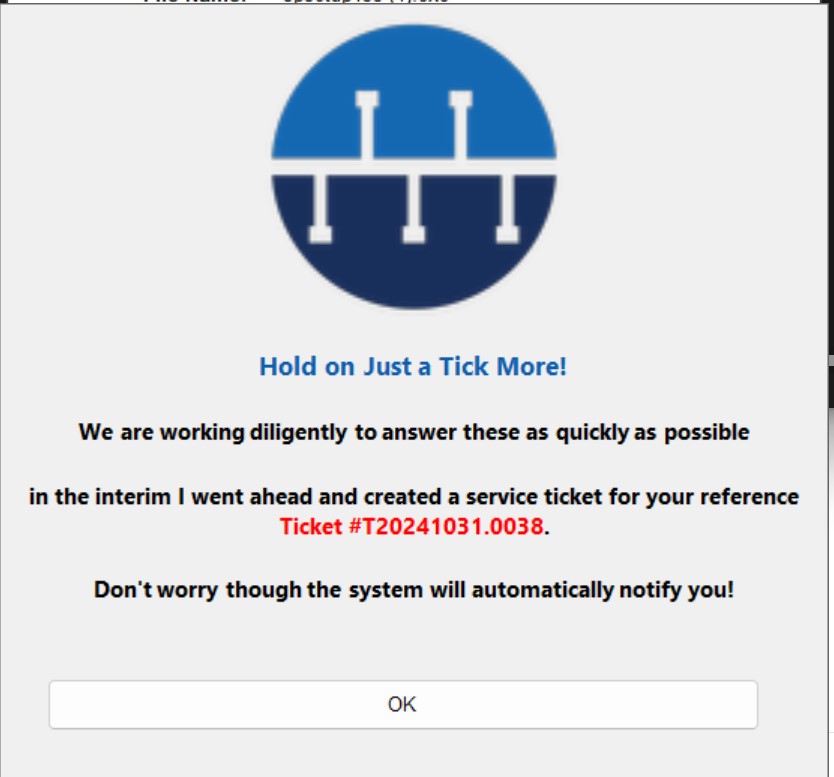
· After approval, try to open the program again. It should work with the admin rights given. Remember, this request may take a few hours to be approved. If it is an emergency, please call us for immediate support.
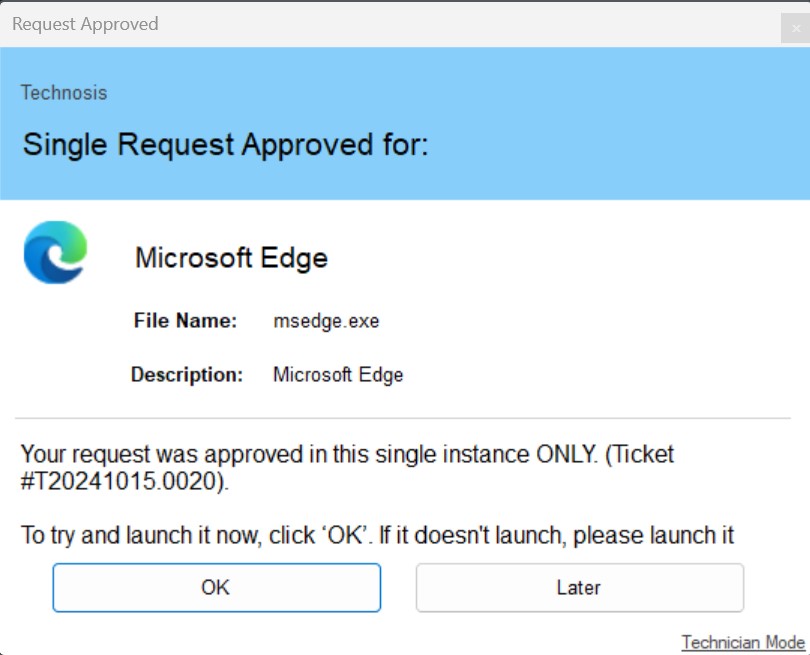
AutoElevate helps track and manage all requests, making sure the system stays safe while users get the permissions they need.
We may block some software outright; in that case, you may see this error message:
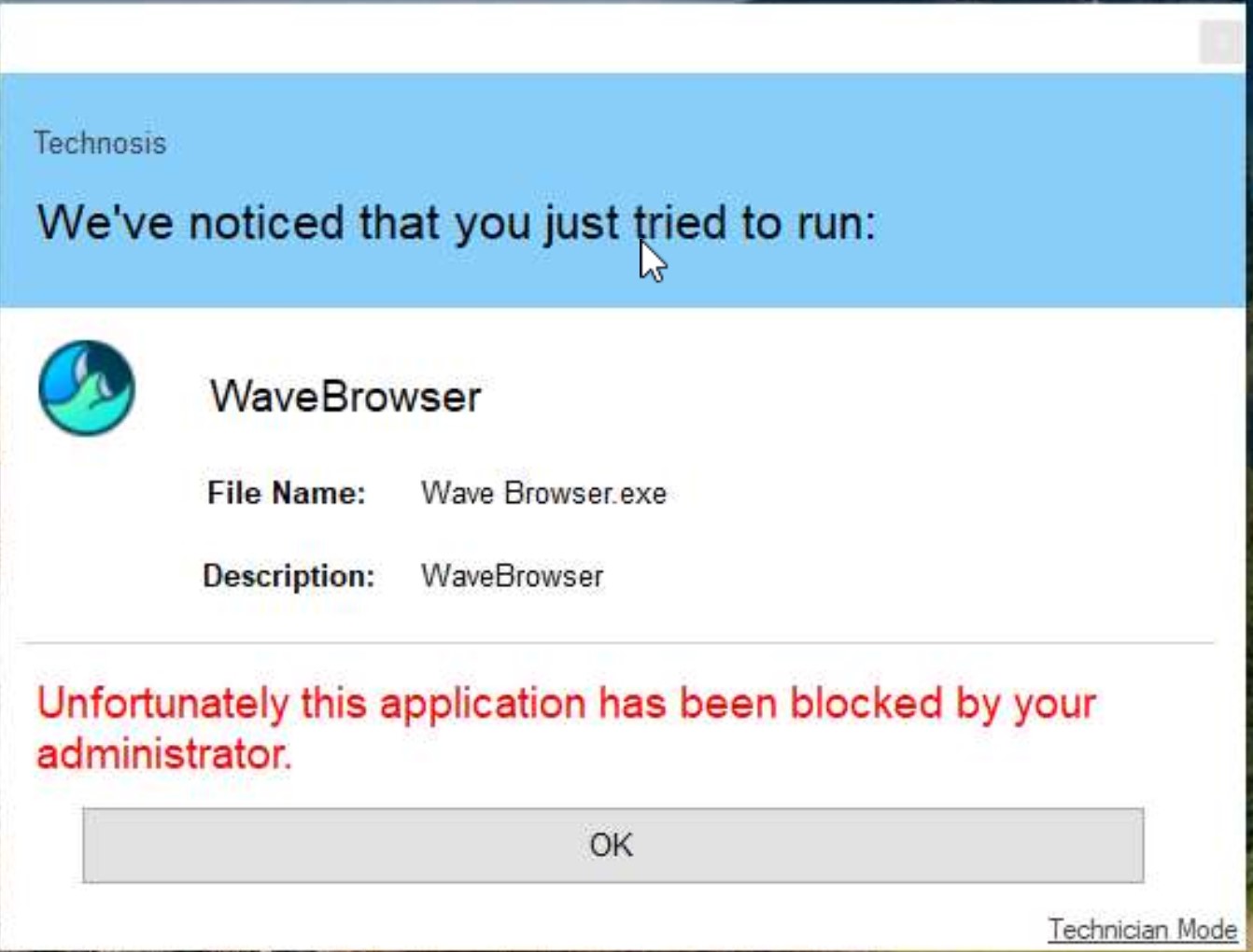
If you think this is in error, you will need to contact TechNosis Support.