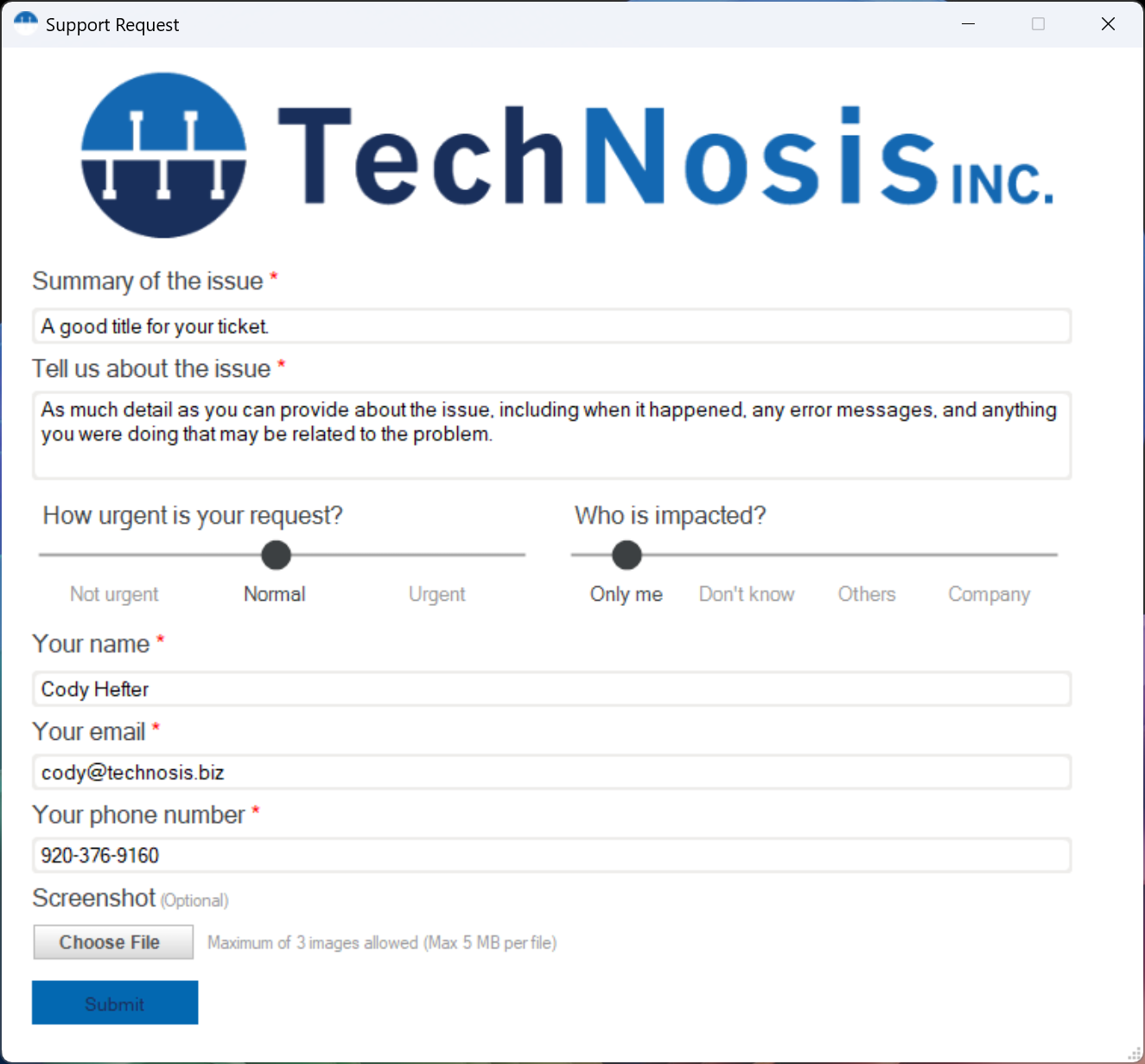Submitting a ticket with the RMM "bug"
 Updated
by
Cody Hefter
Updated
by
Cody Hefter
- On every computer TechNosis manages, there will be an icon in the tray with our logo on it as shown by #1.
- Note, you may have to click the up arrow, shown by #2, to show any hidden icons to find it in some cases.

- Right clicking on the bug will show a contextual menu with several options, the top two are the ones we're interested in this article.
- Option 1 will open a form to submit a new ticket with required fields
- Option 2 will take a screenshot of the desktop, including any open windows, and open the same form with the screenshot attached.
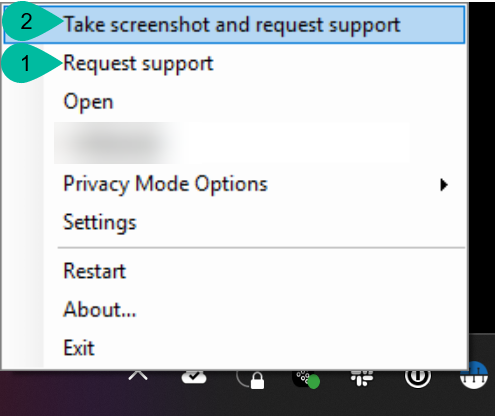
- Fill out the form with as much detail as you can, and someone will review and reach out to help as soon as possible.