Disable Pop-Up Blocker for Client Portal
Tickets open as new windows, so if your browser is preventing you from being able to see them in the portal, follow these steps:
Using Chrome
In the top right of your browser, click the three dots to open the menu and click "Settings"
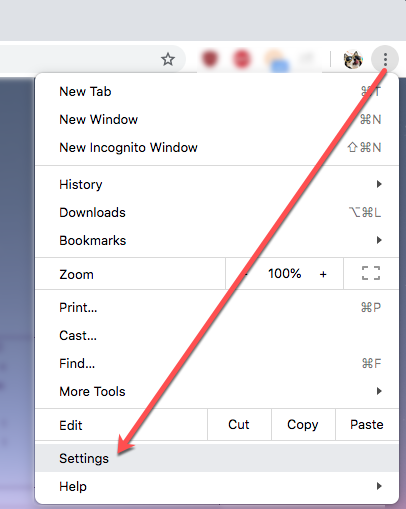
From the Settings tab, scroll down to open "Advanced" and click on "Content settings," under the header "Privacy and security"
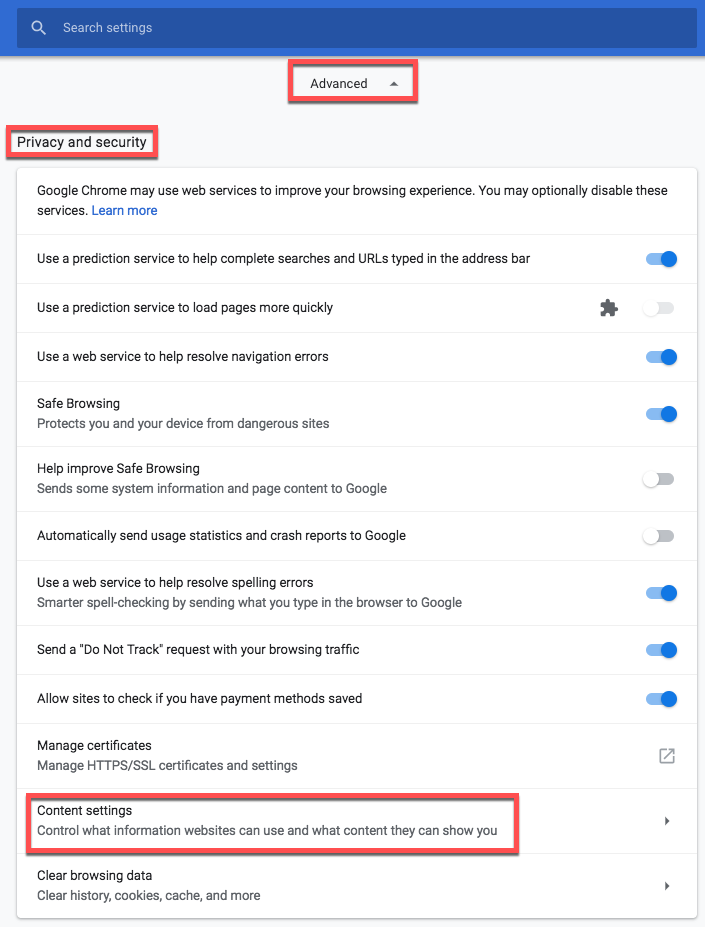
Click on "Pop ups and redirects"
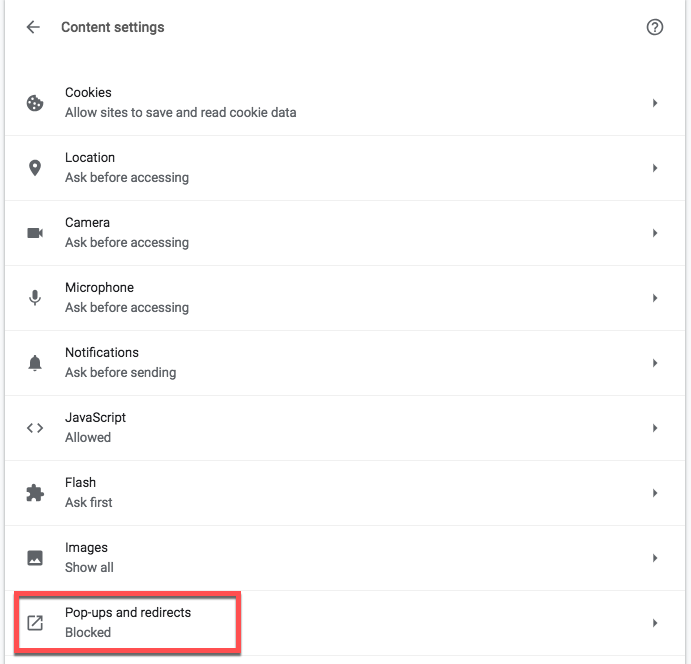
Under the "Allow" section, click on "Add" and paste the address for the support portal: technosis.itclientportal.com
Then click "Add" in the dialogue box and you will see the Client Portal url in the "Allowed" list.
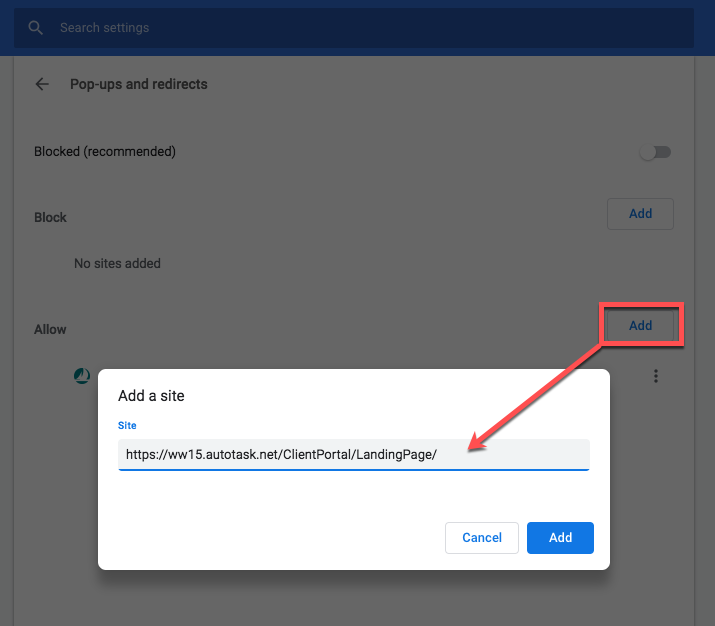
You should now see the view ticket screen successfully opening as a new window.