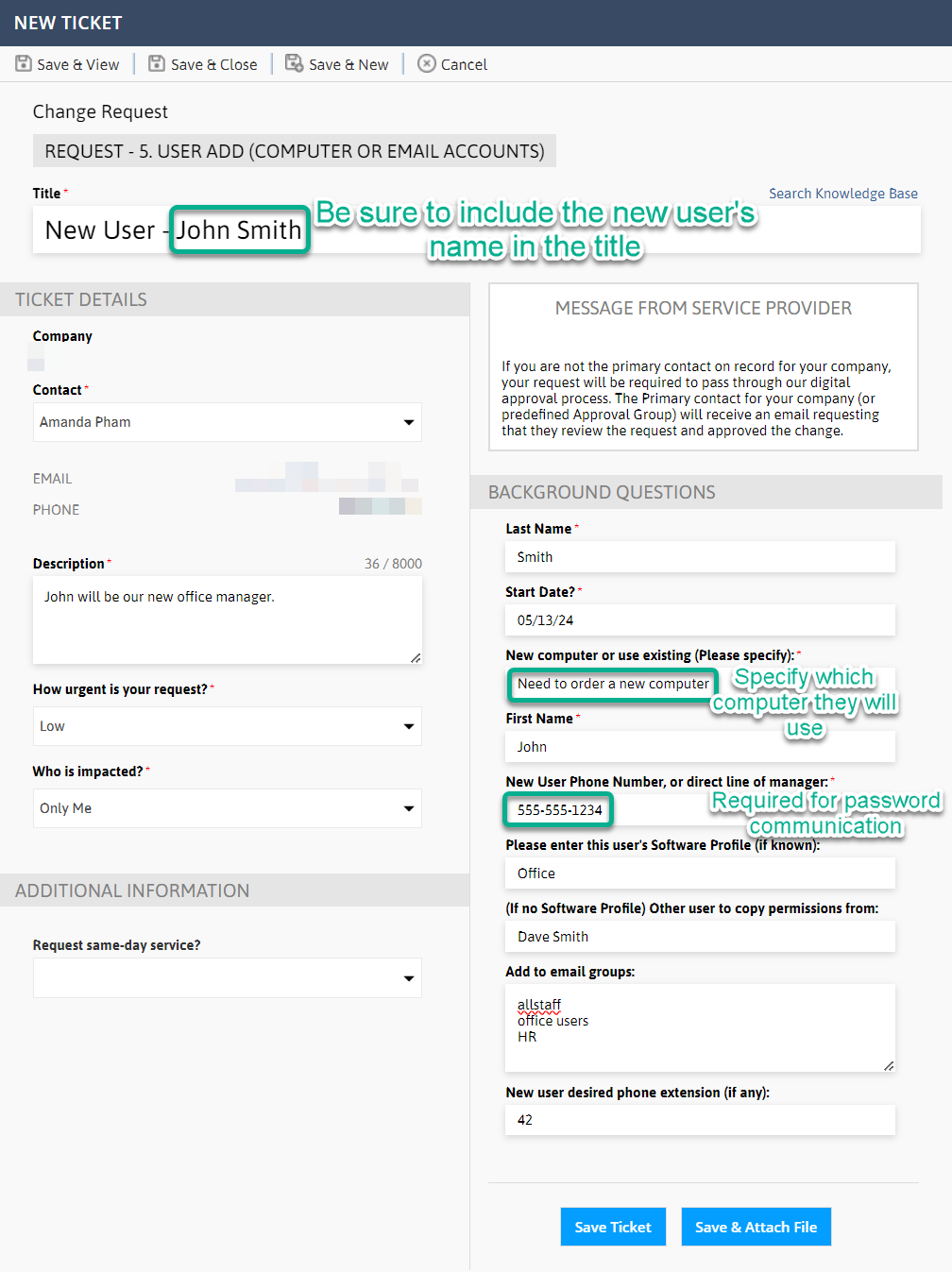How to Request a New User Account
Introduction
Welcome to our guide for requesting a new user account! We're excited to help you make the process as smooth as possible so that your new employee can hit the ground running on their first day. To get started, we need to collect some information via a form on our Client Portal.
Because we take security seriously, there are a few required fields that we need to collect before we can proceed with creating the new account. For example, we'll need a mobile phone number or the direct line of the new user's manager for password communication. All the required information is marked as such on the new user form on our website.
How to Request a New User Account
- Log in to your account at support.technosis.bizIf you do not have your account information, first try resetting your password.
- Select "New Ticket" from the ticket menu
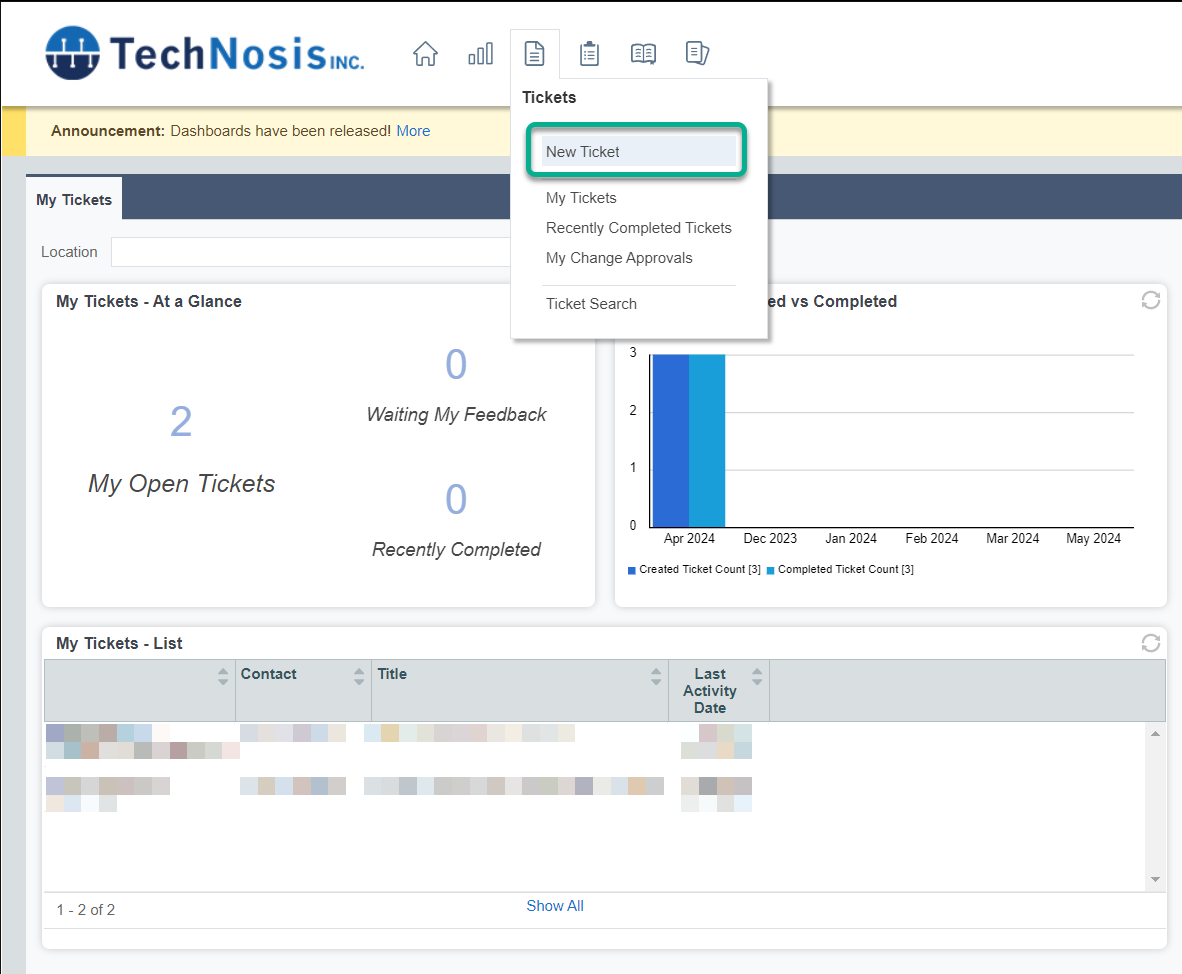
- Select Request Type "Request - 5. User Add (Computer or Email Accounts)
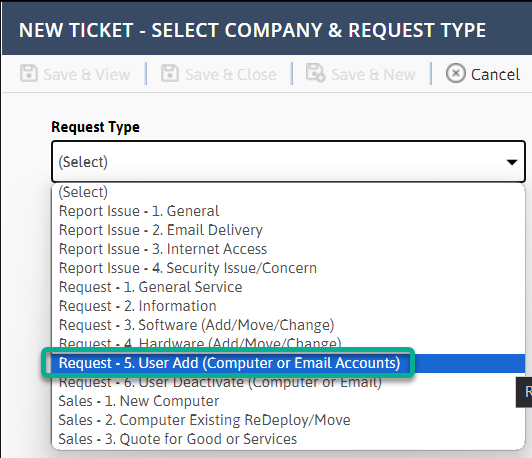
- Fill out the fields with as much detail as possible, and be sure to include:
- Title: Should include the user's name for easy reference in the future
- Description: Include information about the user's job title and any relevant software they will use.
- Effective Date (Required): Include the date the user will start
- Mobile Phone Number (Required): If the user does not have a mobile number, please include the direct line of their immediate supervisor.
- Email Groups: If the user should receive messages sent to any email groups, please list them here.